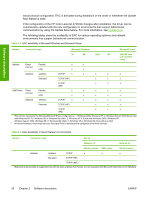HP Color LaserJet 4730 HP Color LaserJet 4730mfp - Software Technical Referenc - Page 49
Macintosh printing-system software, Mac OS 9 Classic support - problem
 |
View all HP Color LaserJet 4730 manuals
Add to My Manuals
Save this manual to your list of manuals |
Page 49 highlights
Software description Macintosh printing-system software This section discusses the following topics: ● Mac OS 9 Classic support ● Macintosh printing system Mac OS 9 Classic support Mac OS 9 Classic is not fully supported by Hewlett-Packard. It is not a native operating system but a virtual operating system running on top of Mac OS X (HP software is designed and tested for native operating systems). Additionally, no support is offered for Virtual PC, also a virtual operating system. Information known to HP on specific issues related to the classic environment or driver may be relayed to customers. At this time, support offered for Mac OS 9 Classic is on a "best effort" basis. HP understands that because certain Apple computers may not offer native Mac OS 9, Classic is the only option. "Best effort" support will attempt the following: ● Installation of the software/hardware ● Test installation to verify software/hardware works ● Limited troubleshooting When problems arise within the Mac OS 9 Classic environment, approved software or hardware, HP uses the following resources to resolve the problem: ● Internal resources, such as knowledgebase systems, engineers, and resource desk ● Apple support ● The Web ● Known solutions If these resources do not resolve the problem, contact Apple or the virtual operating system vendor. While issues occurring with virtual operating systems are not supported, HP continues to offer full support for its products in native Mac OS 9, where the supplied product software is designed to support Mac OS 9 and is within the normal support period. Macintosh printing system The HP Color LaserJet 4730mfp printing system for Macintosh is composed of the Print Center for Mac OS X (V10.1.5 and later) and the Apple LaserWriter driver for Mac OS 9.2.2, which are provided with the operating system, and HP-created PPD files. The driver uses these files to determine the features and postscript commands that the product supports. Bidirectional support in AppleTalk connections supports autoconfiguration of the software. The following are components that can be installed: ● The HP Color LaserJet Installer for Mac OS 9 V9.2.2 and Mac OS X V10.1.5 and later ● SYSTEM/EXTENSIONS/PRODUCT DESCRIPTIONS (for Mac OS X Classic) ● LIBRARY/PRINTERS/PPDS/CONTENTS/RESOURCES/LANGUAGE.LPROJ (for Mac OS X) ENWW Printing-system software 27