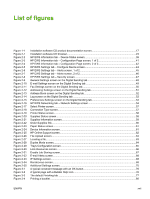Figure 3-5
Page-order preview images
.........................................................................................................
87
Figure 3-6
Print Quality Details dialog box for the HP Traditional PCL 6 Driver
.............................................
88
Figure 3-7
Print Quality Details dialog box for the HP Traditional PCL 5 Driver
.............................................
89
Figure 3-8
Effects tab
....................................................................................................................................
91
Figure 3-9
Preview images - Legal on Letter; Scale to Fit off (left) and on (right)
.........................................
93
Figure 3-10
Watermark Details dialog box
.......................................................................................................
95
Figure 3-11
Paper tab
......................................................................................................................................
98
Figure 3-12
Paper Options group box (default)
................................................................................................
99
Figure 3-13
Custom Paper Size dialog box
...................................................................................................
100
Figure 3-14
Front Cover options
.....................................................................................................................
106
Figure 3-15
First Page options
......................................................................................................................
107
Figure 3-16
Other Pages options
...................................................................................................................
108
Figure 3-17
Last Page options
......................................................................................................................
108
Figure 3-18
Back Cover setting
.....................................................................................................................
109
Figure 3-19
Output tab with the HP 500-Sheet Stapler/Stacker accessory installed
.....................................
111
Figure 3-20
Output tab with HP 3-Bin Mailbox accessory installed
................................................................
112
Figure 3-21
Job Storage tab
..........................................................................................................................
115
Figure 3-22
Basics tab
...................................................................................................................................
121
Figure 3-23
About This Driver dialog box
......................................................................................................
123
Figure 3-24
Color tab
......................................................................................................................................
124
Figure 3-25
Color Settings dialog box
............................................................................................................
125
Figure 3-26
Configure tab
...............................................................................................................................
129
Figure 3-27
More Configuration Options dialog box
......................................................................................
133
Figure 3-28
Configure Font Cards dialog box
...............................................................................................
134
Figure 3-29
Paper tab
.....................................................................................................................................
139
Figure 3-30
Custom-designed size dialog box
...............................................................................................
140
Figure 3-31
Page dimensions in inches
.........................................................................................................
141
Figure 3-32
Unprintable Area dialog box
........................................................................................................
142
Figure 3-33
More Paper Options dialog box
...................................................................................................
142
Figure 3-34
About dialog box
.........................................................................................................................
143
Figure 3-35
Graphics tab
...............................................................................................................................
144
Figure 3-36
Image Color Management dialog box
.........................................................................................
145
Figure 3-37
Fonts tab
.....................................................................................................................................
146
Figure 3-38
Font Substitution Table
..............................................................................................................
147
Figure 3-39
Send Fonts As dialog box
...........................................................................................................
147
Figure 3-40
Device Options tab
.....................................................................................................................
149
Figure 3-41
PostScript tab
..............................................................................................................................
159
Figure 3-42
Advanced PostScript Options dialog box
....................................................................................
161
Figure 4-1
An Incompatible Print Settings message
....................................................................................
168
Figure 4-2
The default appearance of the Advanced tab
............................................................................
169
Figure 4-3
Paper/Quality tab
........................................................................................................................
175
Figure 4-4
Paper Options group box
...........................................................................................................
180
Figure 4-5
Custom Paper Size dialog box
...................................................................................................
181
Figure 4-6
Front Cover options
....................................................................................................................
185
Figure 4-7
First Page options
......................................................................................................................
186
Figure 4-8
Other Pages options
..................................................................................................................
187
Figure 4-9
Last Page options
......................................................................................................................
188
Figure 4-10
Back Cover setting
......................................................................................................................
189
Figure 4-11
HP Digital Imaging Options dialog box
........................................................................................
190
Figure 4-12
Effects tab
..................................................................................................................................
192
xviii
ENWW