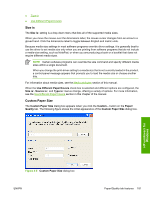HP Color LaserJet 4730 HP Color LaserJet 4730mfp - Software Technical Referenc - Page 205
Source Is, Type is, Automatically select, Printer Auto Select, Manual Feed in Tray 1, Tray 1
 |
View all HP Color LaserJet 4730 manuals
Add to My Manuals
Save this manual to your list of manuals |
Page 205 highlights
Table 4-2 PCL 6 custom media sizes (continued) Tray Dimensions Tray 3 (500-sheet) Width Height Tray 4 (500-sheet) Width Height Duplexing unit Width Height Minimum 148.0 mm (5.83 inches) 210.0 mm (8.26 inches) 148.0 mm (5.83 inches) 210.0 mm (8.26 inches) 148.0 mm (5.83 inches) 210.0 mm (8.26 inches) Maximum 215.9 mm (8.5 inches) 355.6 mm (14.0 inches) 215.9 mm (8.5 inches) 355.6 mm (14.0 inches) 215.9 mm (8.5 inches) 355.6 mm (14.0 inches) Source Is The Source is: setting specifies the source tray to use for printing a document. The Source is: drop-down menu contains the following options: ● Automatically select ● Printer Auto Select ● Manual Feed in Tray 1 ● Tray 1 (500-sheet multipurpose tray) ● Tray 2 (500-sheet tray) ● Tray 3 (500-sheet tray) ● Tray 4 (500-sheet tray) The default setting is Automatically Select. When this setting is selected, the HP Color LaserJet 4730mfp uses the source tray that supports the media size that you have selected. If you select a source tray other than Automatically select, make sure that the correct media size is loaded in the source tray. For information about media sources, see the Media attributes section of this manual. Type is The Type is: drop-down menu shows all of the media types that the HP Color LaserJet 4730mfp supports. When you use the default setting, Unspecified, the product uses the default media type, which is usually Plain. No mechanism exists for manually adding custom media types through the driver. Custom types can be added only by using the bidirectional communication mechanism, so they must already exist in the product when the bidirectional query occurs. If bidirectional communication is enabled, then the information an updated list of media types is returned. If bidirectional communication is not enabled, then the driver looks for custom media types that have been saved from a previous bidirectional communication query, and uses those. Otherwise, no custom media types are available through the driver. The following standard types appear in the lists: ● Unspecified ● Plain HP unidrivers for Windows ENWW Paper/Quality tab features 183