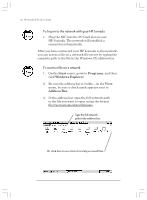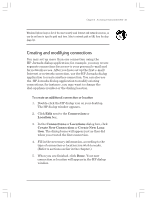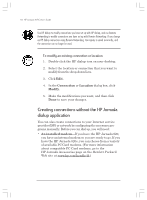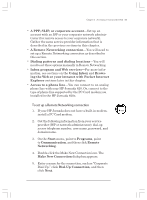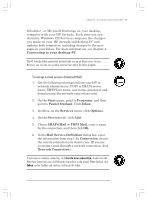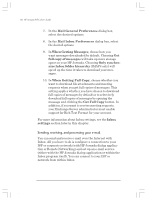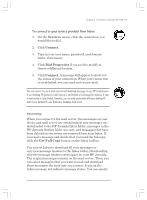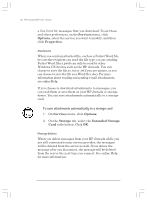HP Jornada 820 HP Jornada 820/820e Handheld PC User's Guide - F1260-90001 - Page 60
Using your connections
 |
View all HP Jornada 820 manuals
Add to My Manuals
Save this manual to your list of manuals |
Page 60 highlights
56 | HP Jornada H/PC User's Guide 6. Select your modem type from the list. You should not need to change settings in the Configure or TCP/IP Settings dialog boxes. When you are finished, click Next. 7. Enter the access phone number and click Finish. Once you have created the dial-up connection, simply double-click the connection, enter your user name, password, and domain, and click Connect any time you want to connect. Once connected, you can use Pocket Internet Explorer to visit Web pages and the Inbox program to send and receive e-mail. Before you can use the Inbox program, you need to provide the information it needs to communicate with the mail server. See the Using Inbox section later in this chapter. To set a dialing location for a Remote Networking connection, double-click the icon for the connection in the Remote Networking folder. In the Dial-up Connection dialog box, click Dial Properties, and then fill in the information as you would for a network or ISP connection using the HP Jornada dialup application. Using your connections Now that you have set up for the connection that best meets your needs, you are ready to use that connection for e-mailing or browsing the Web, or receiving your CompuServe mail. Using Inbox You can use the Inbox program to send and receive e-mail over the Internet with your HP Jornada. You can also exchange e-mail over your company's intranet, either by remote dial-up (using your modem) or by direct connection (with an NIC). Using Windows CE Services, you can synchronize information in Microsoft Outlook, Microsoft Chapter3.P65 0109 56 2/4/99, 4:12 PM