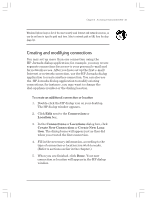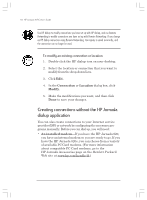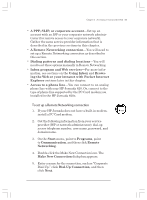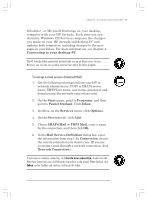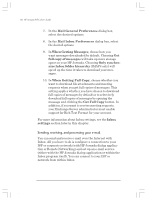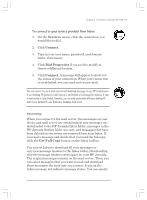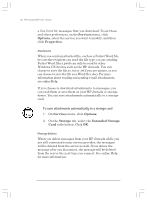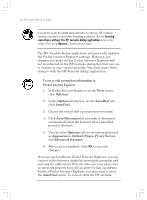HP Jornada 820 HP Jornada 820/820e Handheld PC User's Guide - F1260-90001 - Page 62
Sending, receiving, and processing your e-mail
 |
View all HP Jornada 820 manuals
Add to My Manuals
Save this manual to your list of manuals |
Page 62 highlights
58 | HP Jornada H/PC User's Guide 7. In the Mail General Preferences dialog box, select the desired options. 8. In the Mail Inbox Preferences dialog box, select the desired options. 9. In When Getting Messages, choose how you want messages downloaded by default. Choosing Get full copy of messages will take up more storage space on your HP Jornada. Choosing Only synchronize Inbox folder hierarchy (IMAP4 only) will speed up the time it takes to download your messages. 10. In When Getting Full Copy, choose whether you want to download file attachments and meeting requests when you get full copies of messages. This setting applies whether you have chosen to download full copies of messages by default or to selectively download full copies of messages by opening the message and clicking the Get Full Copy button. In addition, if you want to receive meeting requests, your Exchange Server administrator must enable support for Rich Text Format for your account. For more information about Inbox settings, see the Inbox settings section later in this chapter. Sending, receiving, and processing your e-mail You can send and receive e-mail over the Internet with Inbox. All you have to do is configure a connection to your ISP or corporate network (with HP Jornada dialup application or Remote Networking) and set up an e-mail service (either with the HP Jornada dialup application or within the Inbox program itself). You can connect to your ISP or network from within Inbox. Chapter3.P65 0109 58 2/4/99, 4:12 PM