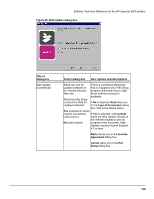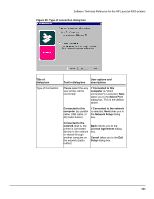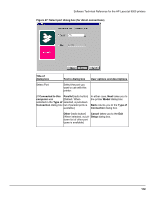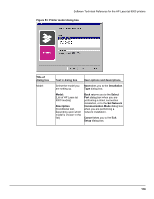HP LaserJet 9000 HP LaserJet 9000 Series - Software Technical Reference - Page 122
Identify Printer, Exit Setup
 |
View all HP LaserJet 9000 manuals
Add to My Manuals
Save this manual to your list of manuals |
Page 122 highlights
Software Technical Reference for the HP LaserJet 9000 printers Figure 49: Network printer configuration dialog box Title of dialog box Text in dialog box User options and descriptions Network Printer Configuration How do you want to identify the network printer you are installing? Search from a list of available printers [radio button] [Description] Searches the local network for printers and allows you to choose your printer from a list of If you click Search from a list of available printers, Next takes you to the Identify Printer dialog box. discovered printers. If you click Specify a Specify a printer by address printer by address, Next [radio button] takes you to the Identify [Description] Allows you to specify your Printer dialog box. printer by entering one of the following attributes: Hardware Address, IP Back returns you to the Address, IP Hostname, or IPX Address. Network Setup dialog box. Description [Conditional text] Cancel takes you to the Exit Setup dialog box. 114