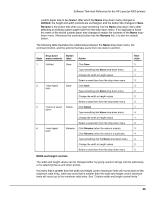HP LaserJet 9000 HP LaserJet 9000 Series - Software Technical Reference - Page 58
All s, Other s, which contains different controls, as noted in the following s.
 |
View all HP LaserJet 9000 manuals
Add to My Manuals
Save this manual to your list of manuals |
Page 58 highlights
Figure 27: The Paper tab Software Technical Reference for the HP LaserJet 9000 printers All Pages The controls on this tab are contained in an All Pages mini-tab. As the name implies, this means that the settings specified on that tab apply to all pages of the document. However, when you click the Use different paper for first page check box, the mini-tab becomes three mini-tabs. These three mini-tabs are: • First Page, which contains the same controls as All Pages. • Other Pages, which contains different controls, as noted in the following sections. • Back Cover, which also contains different controls, as noted in the following sections. Other Pages The Other Pages mini-tab allows you to select an alternative media type or source for the pages of a document following the first page. The choices and defaults for Source is: and Type is: are the same as for First Page. Figure 28 Other Pages tab 50