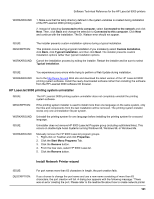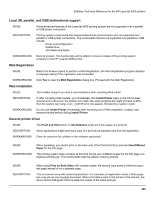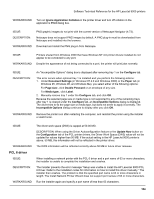HP LaserJet 9000 HP LaserJet 9000 Series - Software Technical Reference - Page 161
Local (IR, parallel, and USB) bidirectional support, Web Registration, Web installation
 |
View all HP LaserJet 9000 manuals
Add to My Manuals
Save this manual to your list of manuals |
Page 161 highlights
Software Technical Reference for the HP LaserJet 9000 printers Local (IR, parallel, and USB) bidirectional support ISSUE: Some advanced features of the LaserJet 9000 printing system are not supported over a parallel or USB printer connection. DESCRIPTION: Printing system components that require bidirectional communication are not supported over parallel or USB printer connections. The components that are not supported over parallel or USB include: • Driver Autoconfiguration • Update Now • Job Status and Alerts WORKAROUND: None at present. This functionality will be added in a future release of the printing system software for the HP LaserJet 9000 printer. Web Registration ISSUE: Before the browser opens to perform a Web Registration, the Web Registration program displays a message asking if the registration was successful WORKAROUND: Click Yes to clear the Web Registration dialog box. Proceed with the Web Registration. Web installation ISSUE: The Installer hangs if you start a new installation after canceling Web install. DESCRIPTION: If, after canceling Web Update, you immediately click Install Printer again in the CD browser, several errors can occur: the system can crash; the setup progress bar might proceed to 99%, then the system can hang; or an _ins5576 error can appear, followed by a system crash. WORKAROUND: Do not click Install Printer immediately after canceling out of Web installation. Instead, wait several minutes before clicking Install Printer. General printer driver ISSUE: The Proof and Hold option in Job Retention prints all of the copies of a print job. DESCRIPTION: Some applications might send each copy of a print job as separate jobs from the application. WORKAROUND: Clear the selection for collation in the software application. ISSUE: WORKAROUND: When duplexing, you cannot print on the back side of the first sheet if you selected Use Different Paper for the first page. The printing system does not allow at this time for the use of different paper for the first page of a duplexed printing job. This functionality might be added in future products. ISSUE: DESCRIPTION: When using Print on Both Sides with multiple copies, the second copy prints on the first copy's last page instead of on a separate page. This is a known issue with several applications. For example, an application sends a three-page, two-copy job as one six-page document. When print data is sent to the printer in this manner, the driver cannot distinguish that it is really two copies of the same print job. 153