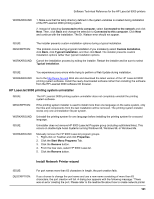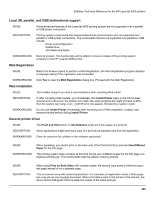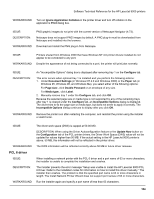HP LaserJet 9000 HP LaserJet 9000 Series - Software Technical Reference - Page 162
PCL 6 driver, Ignore Application Collation - error 50 2
 |
View all HP LaserJet 9000 manuals
Add to My Manuals
Save this manual to your list of manuals |
Page 162 highlights
Software Technical Reference for the HP LaserJet 9000 printers WORKAROUND: Turn on Ignore Application Collation in the printer driver and turn off collation in the application's Print dialog box. ISSUE: DESCRIPTION: WORKAROUND: PNG graphic images do not print with the current version of Netscape Navigator (4.73). Netscape does not support PNG images by default. A PNG plug-in must be downloaded from Netscape and installed into the browser. Download and install the PNG plug-in from Netscape. ISSUE: WORKAROUND: Printers shared from Windows 2000 that have Windows NT 4.0 printer drivers installed do not appear to be connected to any port. Despite the appearance of not being connected to a port, the printer will print jobs normally. ISSUE: DESCRIPTION: An "Incompatible Options" dialog box is displayed after removing tray 1 on the Configure tab. This error occurs when optional tray 1 is installed and you perform the following actions: 1. Under Document Settings (in Windows NT 4.0 and Windows 2000) or the Paper tab (in Windows 95, Windows 98, and Windows Me), you select either of the following options: • For Page size:, click Double Postcard or an envelope of any size. • For Media type:, click Label. 2. Manually remove tray 1 under the Configure tab, and click OK. Because the selected page size or media type is not supported by any of the remaining trays after tray 1 is cleared under the Configure tab, an Incompatible Options dialog is displayed. The driver tries to fix the page size or media type, but does not seem to apply it correctly. The Incompatible Options dialog continues to display after you click OK. WORKAROUND: Remove the printer icon after restarting the computer, and reinstall the printer using the installer or Add Printer. ISSUE: The driver work space (DWS) is capped at 50.00 MG. DESCRIPTION: When using the Driver Autoconfiguration feature or the Update Now button on the Configuration tab of the PCL printer drivers, the Driver Work Space (DWS) value will not be updated for values higher than 50 MB. If the actual setting in the HP LaserJet 9000 printer is above, 50 MB, this information will not be reflected in the printer driver. WORKAROUND: The DWS information will be reflected correctly above 50 MB in future driver releases. PCL 6 driver ISSUE: When installing a network printer with the PCL 6 driver and a port name of 63 or more characters, the installer is unable to complete the installation and crashes. DESCRIPTION: The installer presents the error message "Setup was unable to install the HP LaserJet 9000 PCL 6 Driver. Refer to the installation notes for information on how to install this driver manually." The installer then crashes. The problem is that the specified port name is 63 or more characters in length. The Install Network Printer Wizard does not support port names of 63 or more characters. WORKAROUND: Run the installer again and specify a port name of less than 63 characters. 154