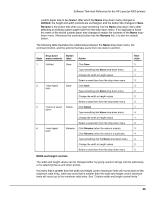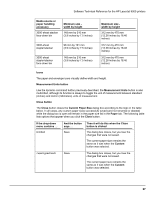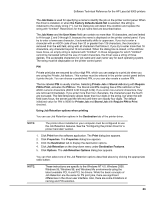HP LaserJet 9000 HP LaserJet 9000 Series - Software Technical Reference - Page 66
Source Is:, Type Is:, Auto Select
 |
View all HP LaserJet 9000 manuals
Add to My Manuals
Save this manual to your list of manuals |
Page 66 highlights
Software Technical Reference for the HP LaserJet 9000 printers If the drop-down menu contains ... And the button says ... Delete Then it will do this when the Close button is clicked The dialog box closes, and the current paper size is set to that which was last displayed in the drop-down menu. Rename The dialog box closes, but you lose the changes that were not saved. The current paper size remains the same as it was when the Custom button was selected. Source Is: The Source Is: drop-down menu shows the input trays available according to Configure tab settings. The minimum list contains: • Auto Select • Manual Feed • Tray 1 (if installed) • Tray 2 • Tray 3 • Tray 4 (if installed) The default setting is Auto Select, which allows the printer firmware to select the media source. Any optional paper trays that are installed through the Configure tab are also shown here. If a conflict exists among paper source, size, or type, and you choose to keep the conflicting settings, the settings are processed in the following order: paper size, paper type, and paper source. For information about media types and sizes, see "Media attributes". Type Is: The Type Is: drop-down menu shows all the paper types supported by the HP LaserJet 9000 printer, as well as any user-defined types created by a printer administrator. The default setting is Auto Select, which allows the application to select the paper type. No mechanism exists for manually adding custom paper types from the driver. Custom sizes can be added only by using the bidirectional communication mechanism, so they must already exist in the printer when the bidirectional query occurs. If bidirectional communication is enabled, then the information returned is an updated list of paper types. If bidirectional communication is not enabled, then the driver looks for custom paper types saved from a previous bidirectional communication query, and uses those. Otherwise, no custom paper types are available through the driver. The standard types that appear in the lists are: • Auto select • Bond • Cardstock 58