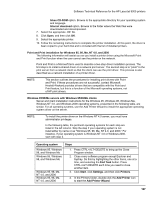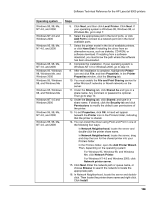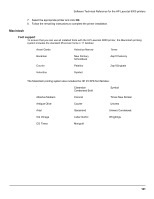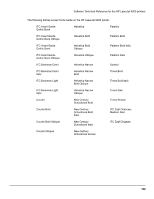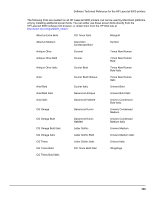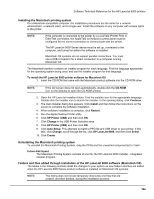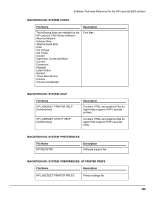HP LaserJet 9000 HP LaserJet 9000 Series - Software Technical Reference - Page 139
Macintosh, Font support, Times New Roman
 |
View all HP LaserJet 9000 manuals
Add to My Manuals
Save this manual to your list of manuals |
Page 139 highlights
Software Technical Reference for the HP LaserJet 9000 printers 7. Select the appropriate printer and click OK. 8. Follow the remaining instructions to complete the printer installation. Macintosh Font support To ensure that you can use all installed fonts with the HP LaserJet 9000 printer, the Macintosh printing system includes the standard 35 screen fonts in 11 families: • Avant Garde • Helvetica Narrow • Times • Bookman • New Century Schoolbook • Zapf Chancery • Courier • Palatino • Zapf Dingbats • Helvetica • Symbol The Macintosh printing system also includes the HP 45 XPS font families: • ` • Clarendon Condensed Bold • Symbol • Albertus Medium • Coronet • Times New Roman • Antique Olive • Courier • Univers • Arial • Garamond • Univers Condensed • CG Omega • Letter Gothic • Wingdings • CG Times • Marigold 131