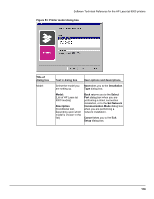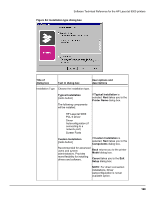HP LaserJet 9000 HP LaserJet 9000 Series - Software Technical Reference - Page 129
Printer Sharing
 |
View all HP LaserJet 9000 manuals
Add to My Manuals
Save this manual to your list of manuals |
Page 129 highlights
Software Technical Reference for the HP LaserJet 9000 printers Figure 55: Printer name dialog box Title of dialog box Text in dialog box User options and descriptions Printer Name Specify a name for this printer. You can use the name supplied below or type a new one. The name will be used to identify the printer in your Printers folder. Printer Name: [text entry field] Next takes you to the Printer Sharing dialog box. The default printer name in the text field is HP LaserJet 9000 PCL 6. Do you want your Windows-based programs to use this as the default printer? Back returns you to the Installation Type dialog box. Yes [radio button] No [radio button] Cancel takes you to the Exit Setup dialog box. 121

Software Technical Reference for the HP LaserJet 9000 printers
121
Figure 55: Printer name dialog box
Title of
dialog box
Text in dialog box
User options and
descriptions
Printer Name
Specify a name for this printer. You
can use the name supplied below or
type a new one. The name will be
used to identify the printer in your
Printers folder.
Printer Name
:
[text entry field]
Do you want your Windows-based
programs to use this as the default
printer?
Yes
[radio button]
No
[radio button]
Next
takes you to the
Printer Sharing
dialog
box.
The default printer name
in the text field is
HP LaserJet 9000
PCL 6.
Back
returns you to the
Installation Type
dialog
box.
Cancel
takes you to the
Exit Setup
dialog box.