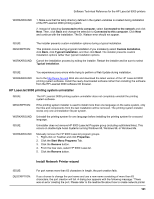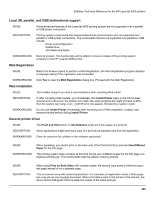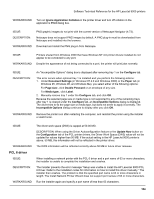HP LaserJet 9000 HP LaserJet 9000 Series - Software Technical Reference - Page 159
HP€LaserJet 9000 printing system uninstaller, Install Network Printer wizard
 |
View all HP LaserJet 9000 manuals
Add to My Manuals
Save this manual to your list of manuals |
Page 159 highlights
Software Technical Reference for the HP LaserJet 9000 printers WORKAROUND: 1. Make sure that the temp directory defined in the system variables is created during installation of the HP LaserJet 9000 printing system. 2. Instead of selecting Connected to this computer, select Connected to the network and click Next. Then, click Back and change the selection to Connected to this computer. Click Next and continue with the installation. The Dr. Watson error should not appear. ISSUE: DESCRIPTION: WORKAROUND: The installer presents custom installation options during a typical installation. This problem occurs during a typical installation if you mistakenly select Custom Installation, click Back, click Typical Installation, and then click Next. The installer presents custom installation options rather than typical installation options. Cancel the installation process by exiting the installer. Restart the installer and be sure to select Typical Installation. ISSUE: You experience proxy errors while trying to perform a Web Update during installation. WORKAROUND: Go to the http://www.hp.com Web site and download the latest version of the HP LaserJet 9000 printing system software. Install the newly downloaded software rather than installing the software from the HP LaserJet 9000 software CD browser. HP LaserJet 9000 printing system uninstaller ISSUE: The HP LaserJet 9000 printing system uninstaller does not completely uninstall the printing system software. DESCRIPTION: If the printing system installer is used to install more than one language on the same system, only the files and components from the last installation will be removed. The printing system installer stores only one uninstallation file per system. WORKAROUND: Uninstall the printing system for one language before installing the printing system for a second language. ISSUE: Uninstaller does not remove HP 9000 LaserJet Program group (including subfolders/links). This occurs on double-byte Asian Systems running Windows 95, Windows 98, or Windows Me. WORKAROUND Manually remove the HP 9000 LaserJet program groups. 1. Right-click on Taskbar and click Properties. 2. Click the Start Menu Programs Tab. 3. Click the Remove button. 4. From the tree view, select HP 9000 LaserJet. 5. Click the Remove button. Install Network Printer wizard ISSUE: DESCRIPTION: For port names more than 63 characters in length, the port creation fails. If you choose to change the port name and use a new name consisting of more than 63 characters, the port creation will fail. A dialog box appears with the following message: "There was an error creating the port. Please refer to the readme file about how to create network printer 151