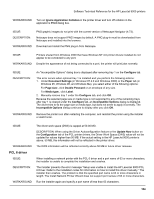HP LaserJet 9000 HP LaserJet 9000 Series - Software Technical Reference - Page 167
Novell Netware, Job Status and Alerts, Have Disk, Add Printer, Install
 |
View all HP LaserJet 9000 manuals
Add to My Manuals
Save this manual to your list of manuals |
Page 167 highlights
Software Technical Reference for the HP LaserJet 9000 printers DESCRIPTION: WORKAROUND: If this happens, the icons eventually time out and disappear, within 5 to 10 minutes. Tracking multiple jobs works best when using an HP Standard TCP/IP port or Microsoft Standard TCP/IP port. ISSUE: If you are using the HP LaserJet 9000 installer to install to an existing LPR port on Windows NT 4.0 or Windows 2000, the Job Status and Alerts option will not appear. DESCRIPTION: Job Status and Alerts does not recognize the LPR port during the printing system installation. WORKAROUND: Install Job Status and Alerts to an HP Standard TCP/IP port, MS Standard TCP/IP port, or HP JetDirect port, and then switch the driver(s) to LPR after installation. Novell Netware ISSUE: When the HP LaserJet 9000 printing system is installed on a client Novell Directory Services (NDS) installation, the installations stalls. DESCRIPTION: In Windows NT 4.0 and Windows 2000, the HP LaserJet 9000 NDS installation hangs at 100%. This occurs because when the Novell login screen requests that you log into the Novell server to continue the installation, the Novell login screen is hidden behind the printing system installer screen. WORKAROUND: Use ALT + TAB to select the Novell login screen and log into the server normally. After login, the printing system will continue as expected. ISSUE: DESCRIPTION: A Windows 98 system receives a blue-screen error upon rebooting after a custom installation. In a rare case, a Windows 98 system may blue-screen if rebooted after a custom installation of the HP LaserJet 9000 printing system software. This problem was found on a Windows 98 system connected through IPX to a Windows NT 4.0 share. The system received a blue-screen error at reboot after an installation of all selectable options of a custom installation. ISSUE: DESCRIPTION: WORKAROUND: The Have Disk button does not appear in the Add Printer dialog box when using Point and Print to install a driver in Windows NT 4.0. This is a bug identified by Novell in NetWare 4.8 for Windows NT 4.0 and Windows 2000. Novell has supplied a bug fix for this defect. The Novell file name is 250903.EXE. This file contains an updated NWSPOOL.DLL file. There are two methods for installing this update: • In Windows Explorer, right-click the 250903.INF file and click Install. • In Windows Explorer, go to the C:\WINNT\SYSTEM32\ folder, rename the existing NWSPOOL.DLL file, and copy the updated NWSPOOL.DLL file to the folder. ISSUE: DESCRIPTION: When installing a printer using Point and Print from a Novell server, a window appears stating that HPXXX.dll cannot be found. After building the NDS queue for a printer in Novell Client 3.3, the Admin then sets up the server queue to Point and Print (the driver is uploaded to the server). The files are not uncompressed correctly and when a user tries to connect to the print queue (the driver is vended), the user gets the "Cannot find files" window. To verify whether this problem is occurring, go to the Novell server 159