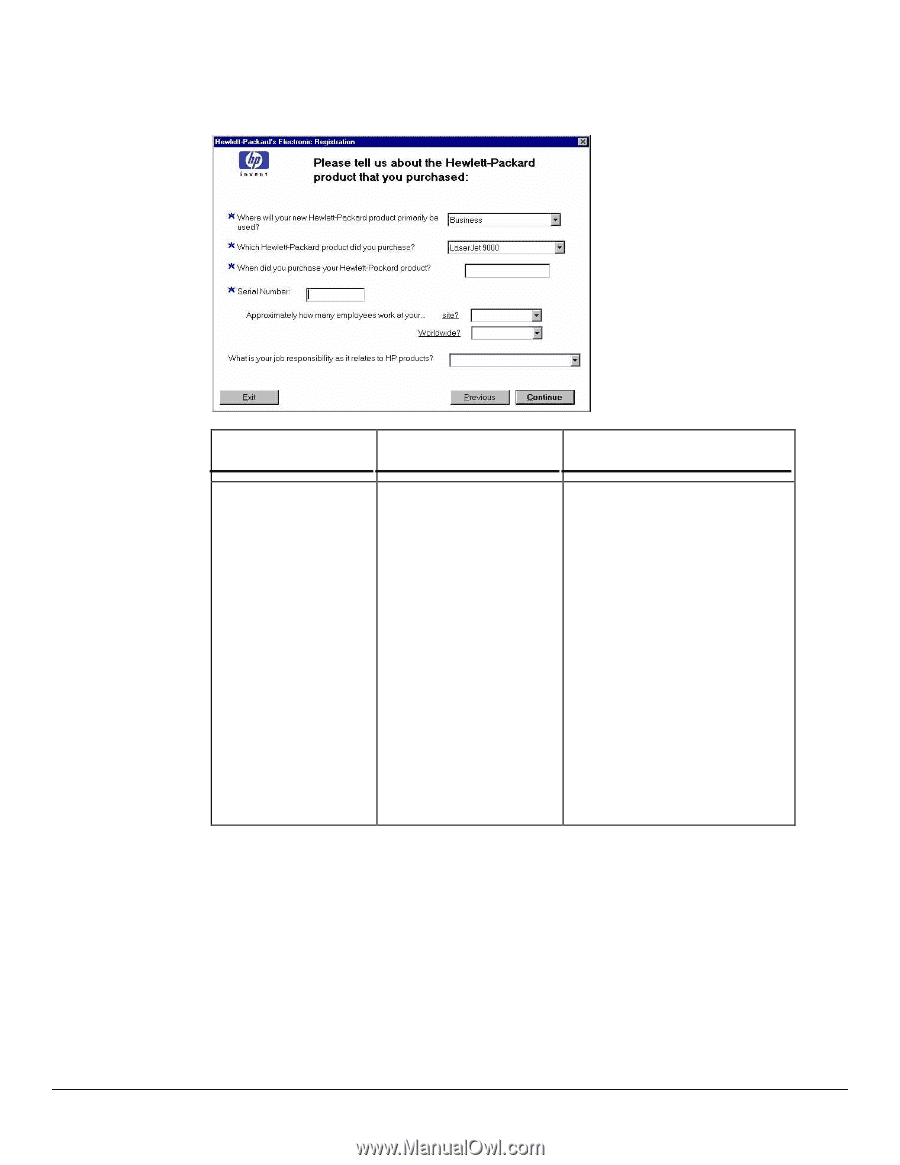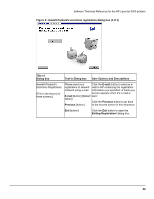HP LaserJet 9000 HP LaserJet 9000 Series - Software Technical Reference - Page 29
Serial Number, Which Hewlett-Packard
 |
View all HP LaserJet 9000 manuals
Add to My Manuals
Save this manual to your list of manuals |
Page 29 highlights
Software Technical Reference for the HP LaserJet 9000 printers Figure 5: Hewlett-Packard's electronic registration dialog box (2 of 3) Title of Dialog box Text in Dialog box User Options and Descriptions Hewlett-Packard's Electronic Registration [This is the second of three screens.] Please tell us about the Hewlett-Packard product you purchased: Click the Previous button to go back to the first screen in this sequence. Where will your new Hewlett-Packard product primarily be used? [dropdown menu] Which Hewlett-Packard product did you purchase? [drop-down menu] Click the Continue button to go to the third screen in this sequence. Click the Exit button to open the Exiting Registration! dialog box. When did you purchase your Hewlett-Packard product? [field] Serial Number [field] 21