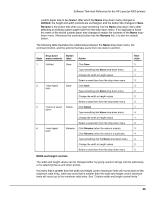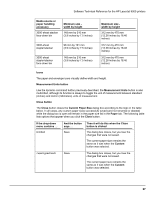HP LaserJet 9000 HP LaserJet 9000 Series - Software Technical Reference - Page 61
Custom ..., contains one of two things, depending upon the current paper size selection in
 |
View all HP LaserJet 9000 manuals
Add to My Manuals
Save this manual to your list of manuals |
Page 61 highlights
Software Technical Reference for the HP LaserJet 9000 printers Size is: 16K 8K 11 by 17 Oversize Width 196.85 mm (7.75 inches) Height 273 mm (10.75 inches) 273 mm 393.7 mm (10.75 inches) (15.5 inches) 297 mm 449 mm (11.69 inches) (17.69 inches) For more information about media types and sizes, see "Media attributes". Custom ... The Custom Paper Size dialog box appears when you click the Custom ... button on the Paper tab. The following illustration shows the initial appearance of the Custom Paper Size dialog box. Figure 30: The Custom Paper Size dialog box When the Custom Paper Size dialog box appears, the drop-down menu in the Name group contains one of two things, depending upon the current paper size selection in the Paper tab: • If the paper size selection is a custom size previously defined, then the drop-down menu contains the name of that custom size. • If the paper size selection is a standard paper size, then the drop-down menu shows the default name for a custom paper size, Untitled. NOTE: In Windows 95, Windows 98, and Windows Me, the custom paper size entry and storage are case sensitive. For example, the names "Big" and "BIG" can co-exist. However, in Windows NT 4.0 and Windows 2000, the custom paper size entry is case sensitive, but storage is not. Therefore, "Big" and "BIG" cannot co-exist. 53