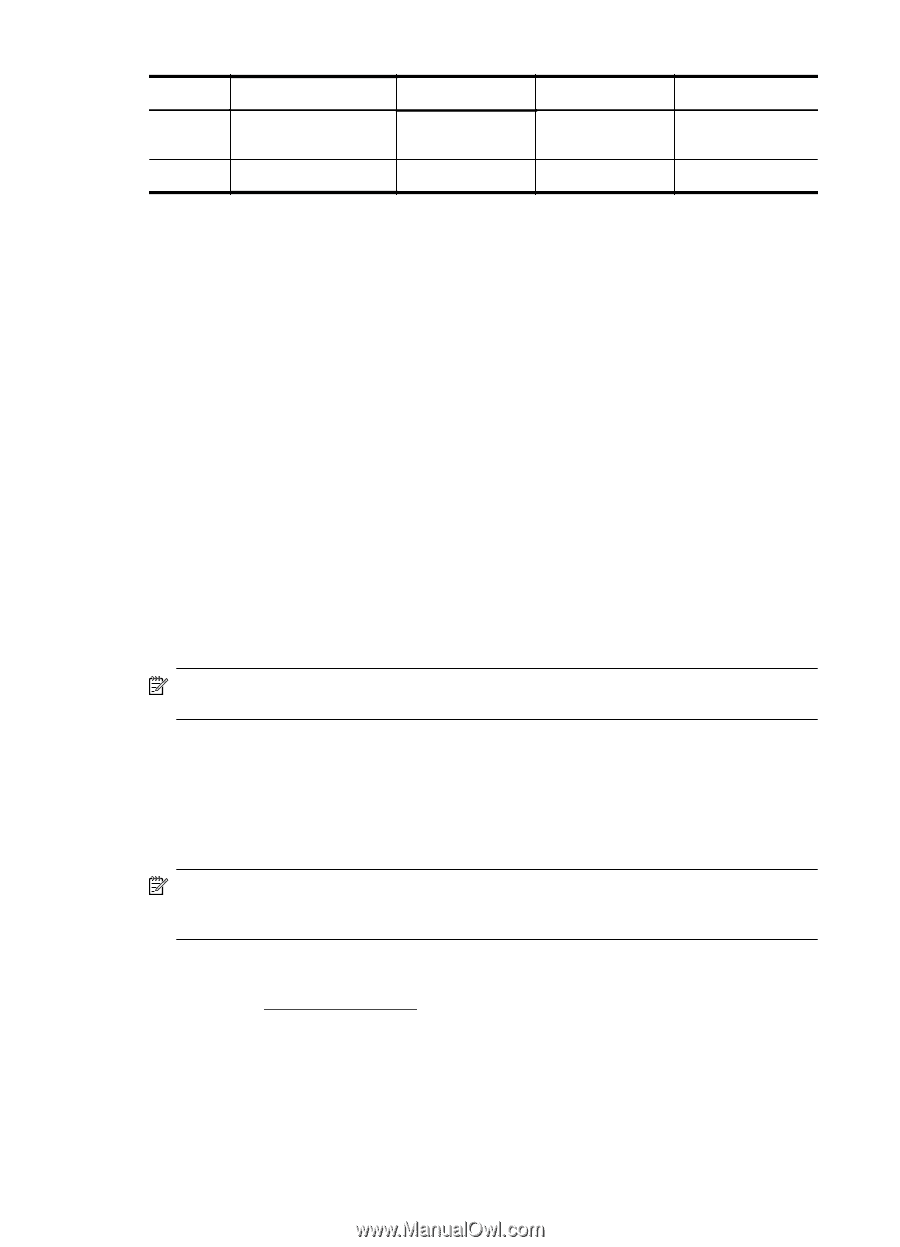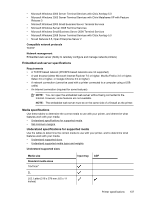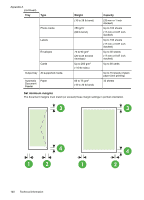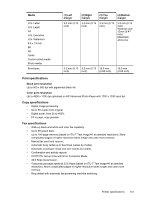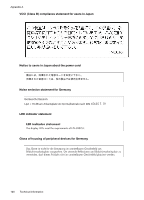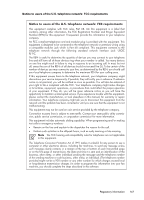HP Officejet 6600 User Guide - Page 146
Scan specifications, Web Services specifications, HP ePrint, Printer Apps, Photo dpi, Very Fine dpi - scan to email
 |
View all HP Officejet 6600 manuals
Add to My Manuals
Save this manual to your list of manuals |
Page 146 highlights
Appendix A Black Color Photo (dpi) 196 x 203 (8-bit grayscale) 200 x 200 Very Fine (dpi) 300 x 300 Fine (dpi) 196 x 203 200 x 200 200 x 200 Standard (dpi) 196 x 98 200 x 200 Fax to PC/Fax to Mac Specifications • Supported file type: Uncompressed TIFF • Supported fax types: black-and-white faxes Scan specifications • Integrated OCR software automatically converts scanned text to editable text • Twain-compliant interface (Windows) and Image Capture-compliant interface (Mac OS X) • Resolution: ◦ Scanner glass: 1200 x 1200 ppi ◦ ADF: 600 x 600 ppi • Color: 24-bit color, 8-bit grayscale (256 levels of gray) • Maximum scan size: ◦ Scanner glass: 216 x 297 mm (8.5 x 11.7 inches) ◦ ADF: 216 x 356 mm (8.5 x 14 inches) Web Services specifications An Internet connection using a wireless connection. HP ePrint • Maximum size of email and attachments: 5 MB • Maximum number of attachments: 10 NOTE: The printer's email address must be the only address listed in the "To" line of the email message. Supported file types: ◦ PDF ◦ HTML ◦ Standard text file formats ◦ Microsoft Word, PowerPoint ◦ Image files, such as PNG, JPEG, TIFF, GIF, BMP NOTE: You might be able to use other types of files with HP ePrint. However, HP cannot guarantee that they correct functionality with the printer because they have not been fully tested. Printer Apps To use certain Printer Apps, you might need to set up an account with a partner website. For more information, visit www.eprintcenter.com. HP website specifications • A web browser (either Microsoft Internet Explorer 6.0 or higher, Mozilla Firefox 2.0 or higher, Safari 3.2.3 or higher, or Google Chrome 3.0) with the Adobe Flash plug-in (version 10 or higher). • An Internet connection 142 Technical information