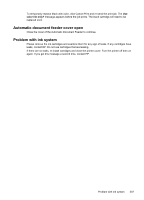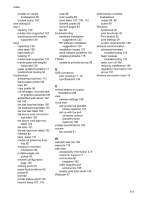HP Officejet 6600 User Guide - Page 215
print quality report 88, last fax details 65 - driver software
 |
View all HP Officejet 6600 manuals
Add to My Manuals
Save this manual to your list of manuals |
Page 215 highlights
Index O OCR edit scanned documents 38 troubleshoot 97 operating environment specifications 143 operating systems supported 136 originals scan 36 output tray locating 11 media supported 140 P pages per month (duty cycle) 135 paper jams 128, 131 size, set for fax 52 paper-feed problems, troubleshoot 92 parallel phone systems answering machine setup 183 countries/regions with 167 distinctive ringing setup 173 DSL setup 171 ISDN setup 172 modem and answering machine setup 184 modem and voice mail setup 188 modem setup 176 modem shared with voice line setup 179 PBX setup 172 separate line setup 170 setup types 168 shared line setup 174 PBX system, set up with fax parallel phone systems 172 PCL 3 support 135 phone cord connected to correct port test failed 102 correct type test failed 103 extend 113 phone line, answer ring pattern 59 phone support 77 phone support period period for support 78 phone, fax from receive 49 send, 45 photo media sizes supported 139 Photo screen 14 poll to receive fax 51 ports, specifications 135 power specifications 143 troubleshoot 81 power input, locating 12 print diagnostic page 88 fax logs 64 fax reports 62 faxes 50 last fax details 65 print quality report 88 printer status report 126 troubleshoot 80 Print borderless Mac OS 35 Windows 35 Print brochures print 30 Print envelope 31 Print envelopes Mac OS 31 Print photos Mac OS 32 Windows 32 print quality report 88 print settings print quality 85 print-carriage access door, locating 12 printer control panel locating 11 network settings 195 scan from 36 send faxes 44 printer driver warranty 133 printer software (Windows) about 198 opening 198 printer status report information on 125 print 126 printhead clean 90 printhead, align 91 printheads ordering online 165 printing slow, troubleshoot 82 processor specifications 136 pulse dialing 60 Q quality, troubleshoot copy 95 scan 98 R radio interference reducing 195 regulatory information 150 radio, turn off 196 rear access panel clear jams 128 illustration 12 receive faxes auto answer mode 58 automatically 49 blocking numbers 52 forwarding 51 manually 49 polling 51 rings to answer 58 troubleshoot 107, 110 recycle print cartridges 152 redial options, setting 60 reduce fax 52 regulatory information 144, 150 regulatory model number 144 replace ink cartridges 73 reports confirmation, fax 63 diagnostic 88 error, fax 64 fax test failed 101 print quality 88 printhead 90 reprint faxes from memory 50 right navigation button 13 rings to answer 58 S save faxes in memory 50 211