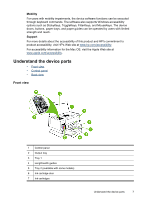Use device management tools
...............................................................................................
29
Embedded Web server
.....................................................................................................
29
To open the embedded Web server
...........................................................................
30
Embedded Web server pages
....................................................................................
30
Toolbox (Windows)
...........................................................................................................
31
To open the Toolbox
...................................................................................................
31
Toolbox tabs
...............................................................................................................
31
HP Printer Utility (Mac OS)
...............................................................................................
32
To open the HP Printer Utility
.....................................................................................
32
HP Printer Utility panels
..............................................................................................
32
Network Printer Setup Utility (Mac OS)
.............................................................................
33
HP Web Jetadmin software
..............................................................................................
33
HP Instant Support
...........................................................................................................
34
Security and privacy
...................................................................................................
34
To gain access to HP Instant Support
........................................................................
34
myPrintMileage
.................................................................................................................
35
Understand the self-test diagnostic page
................................................................................
35
Understand the network configuration page
...........................................................................
37
Configure the device (Windows)
.............................................................................................
38
Direct connection
..............................................................................................................
38
To install the software before connecting the device (recommended)
........................
38
To connect the device before installing the software
..................................................
39
To share the device on a locally shared network
........................................................
39
Network connection
..........................................................................................................
40
To install the device on a network
...............................................................................
40
To install the device software on client computers
......................................................
41
To install the printer driver using Add Printer
..............................................................
41
Configure the device (Mac OS)
..............................................................................................
41
To install the software for network or direct connection
....................................................
42
To share the device on a locally shared network
..............................................................
42
Uninstall and reinstall the software
.........................................................................................
43
5
Maintain and troubleshoot
Supported ink cartridges
.........................................................................................................
45
Replace the ink cartridges
......................................................................................................
45
Maintain the printheads
..........................................................................................................
46
To check printhead health
................................................................................................
47
To print the print quality diagnostic page
..........................................................................
47
To align the printheads
.....................................................................................................
48
To calibrate the linefeed
...................................................................................................
49
To clean the printheads
....................................................................................................
49
To clean the printhead contacts manually
........................................................................
49
To replace the printheads
.................................................................................................
52
Store printing supplies
............................................................................................................
54
Store ink cartridges
...........................................................................................................
54
Store printheads
...............................................................................................................
54
Troubleshooting tips and resources
........................................................................................
54
2