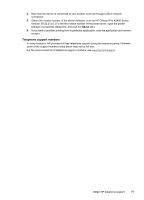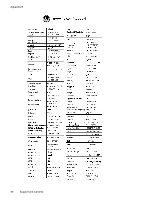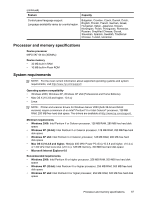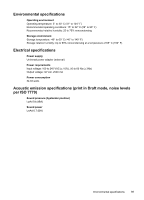HP Officejet Pro K5300 User Manual - Page 88
Pack the device, Appendix B
 |
View all HP Officejet Pro K5300 manuals
Add to My Manuals
Save this manual to your list of manuals |
Page 88 highlights
Appendix B 4. Lift the handle of a printhead and use it to pull the printhead out of its slot. 5. Place the printheads in an airtight plastic container so they will not dry out, and put them aside. Do not send them with the device unless the HP customer support call agent instructs you to. 6. Close the cover. NOTE: If you have opened the printhead cover, use your thumb to press the catch and reinsert the printhead cover. 7. Press the Power button to turn off the device. Pack the device Complete the following steps after you have prepared the device for shipment. 84 Support and warranty
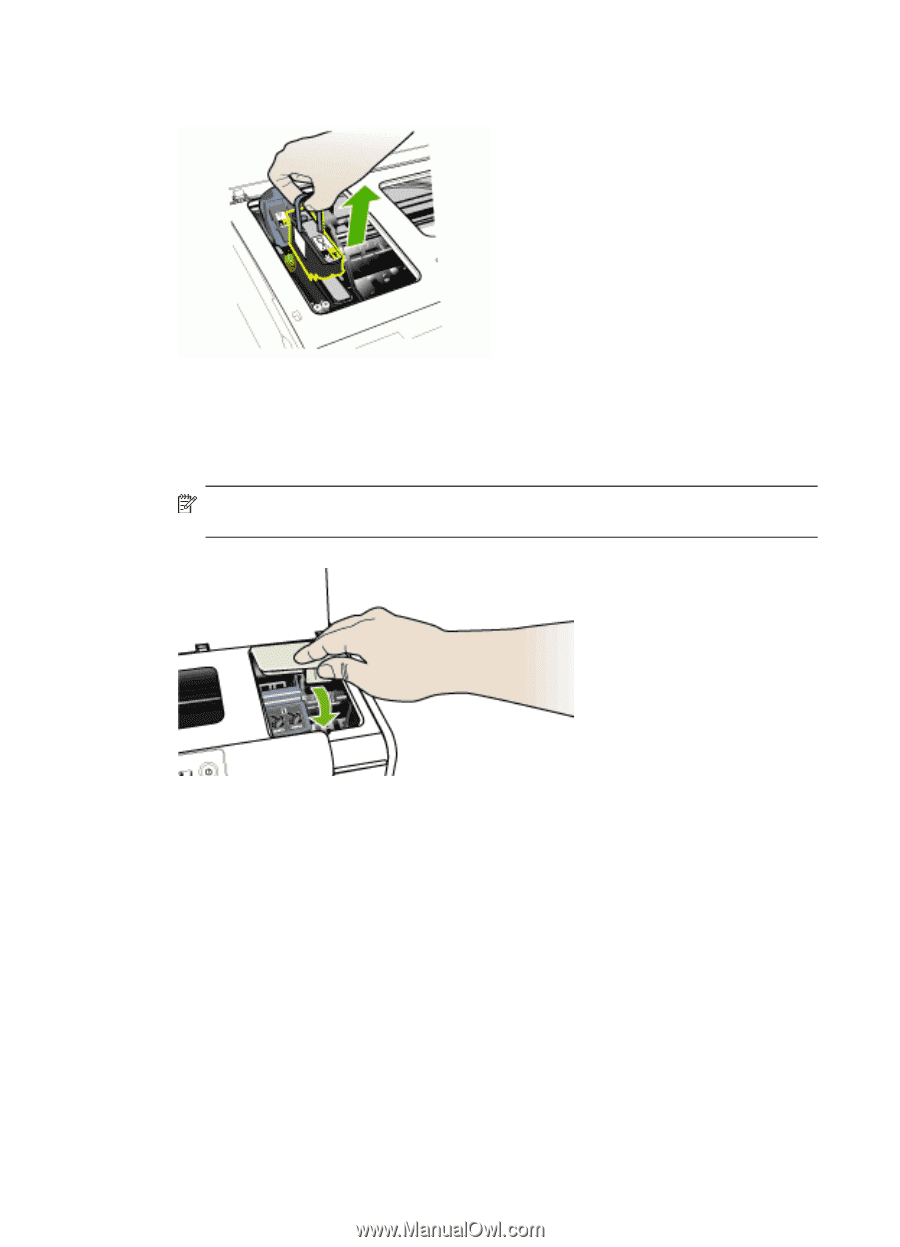
4.
Lift the handle of a printhead and use it to pull the printhead out of its slot.
5.
Place the printheads in an airtight plastic container so they will not dry out, and put them
aside. Do not send them with the device unless the HP customer support call agent instructs
you to.
6.
Close the cover.
NOTE:
If you have opened the printhead cover, use your thumb to press the catch and
reinsert the printhead cover.
7.
Press the
Power
button to turn off the device.
Pack the device
Complete the following steps after you have prepared the device for shipment.
Appendix B
84
Support and warranty