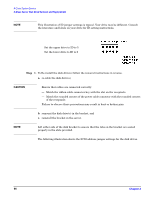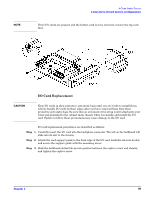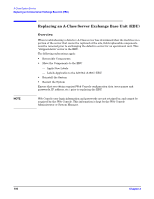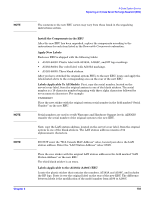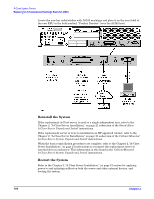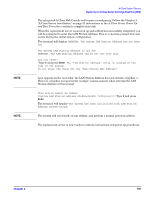HP Rp2430 rp24xx A180 User Manual - Page 101
Electrostatic Discharge Precautions, Before You Do Anything
 |
View all HP Rp2430 manuals
Add to My Manuals
Save this manual to your list of manuals |
Page 101 highlights
CAUTION A-Class System Service Replacing an A-Class Server Exchange Base Unit (EBU) The following configuration information can be obtained from the Web Console Main Menu: • IP Configuration: - Secure Console Name - IP Address - IP Subnet Mask - IP Gateway - System Name. • Datacomm Configuration: - Baud Rate - Parity/Data Bits - Parity Checking - Recvpace/Xmitpace. When the new EBU has been received, place the original system and the new EBU side-by-side on an ESD-protected work area. Now you can remove the FRUs from the original system and install them directly into the new EBU. The procedures in this section require opening the system cabinet and exposing the system to electrostatic discharge. Always observe all electrostatic precautions when working with components inside or out of the cabinet. Failure to follow these precautions may result in component damage or loss of system reliability. Electrostatic Discharge Precautions • Use a grounding mat and an anti-static wrist strap. • Wear the anti-static wrist strap to ensure that any accumulated electrostatic charge is discharged from your body to ground. Before You Do Anything... Step 1. Perform system backup. Step 2. Shut down the operating system. Step 3. Power down the system. Step 4. Unplug the server. NOTE Cabinet-mounted servers must be removed from the cabinet before proceeding. Chapter 3 101