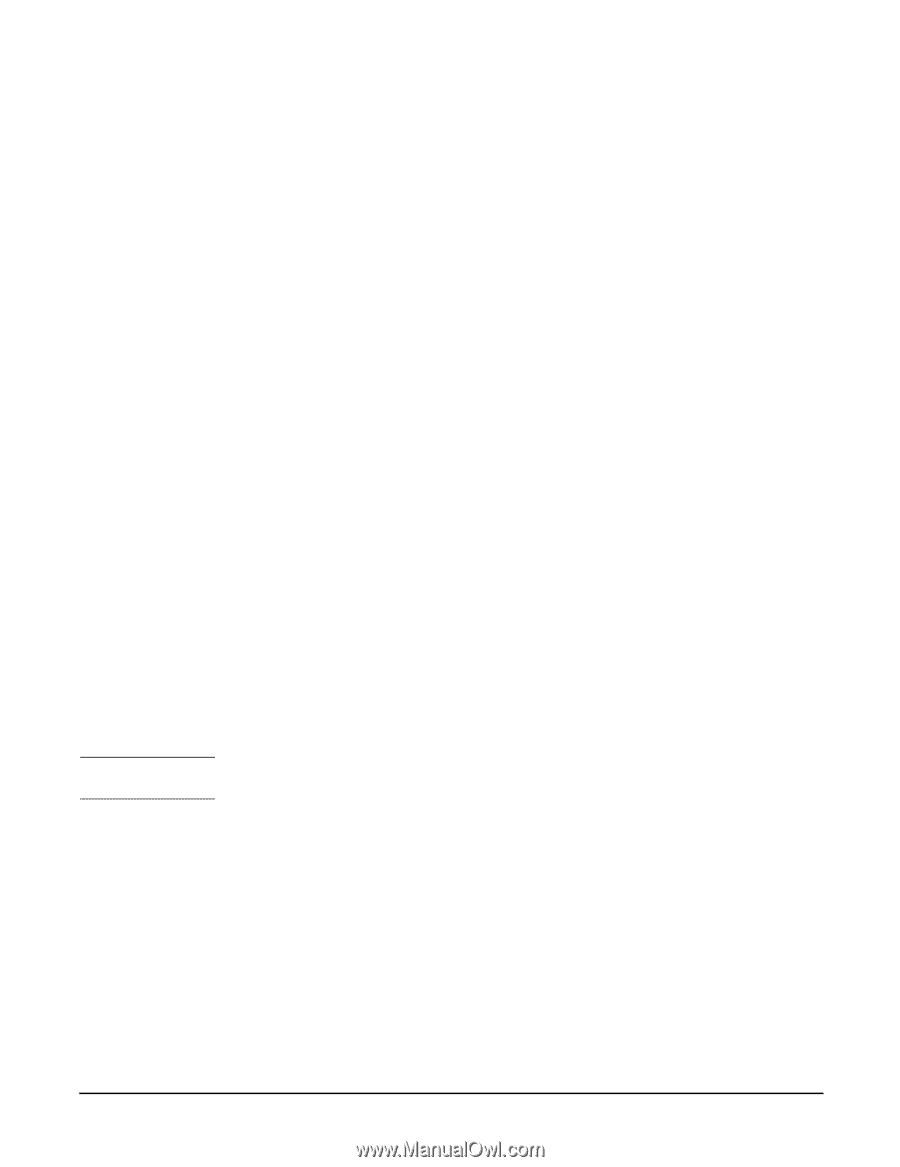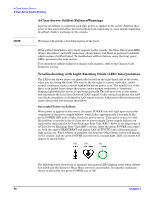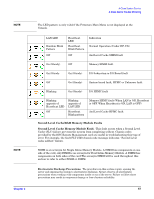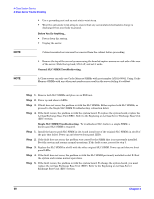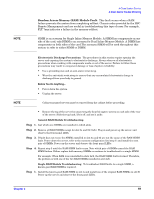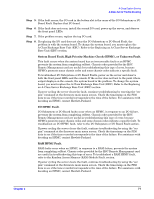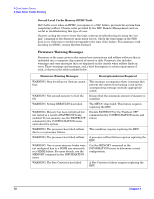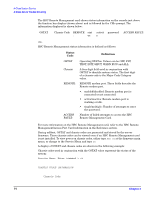HP Rp2430 rp24xx A180 User Manual - Page 70
I/O Subsystem or I/O Board Fault, Electrostatic Discharge Precautions.
 |
View all HP Rp2430 manuals
Add to My Manuals
Save this manual to your list of manuals |
Page 70 highlights
A-Class System Service A-Class Server Trouble Shooting Step 2. If the fault does not recur, the problem was caused by the SIMM that is not presently installed. Boot the system and resume normal operations. If the fault recurs, proceed to step 3. Step 3. Power down the server and replace the RAM SIMM in slot B with the other original RAM SIMM. Power up and observe front panel LEDs. Step 4. If the fault does not recur, the problem is with the RAM SIMM that was previously installed in slot B. Boot the system and resume normal operations. Step 5. If the fault recurs, the problem is with the system board. To change the system board, you must replace the A-Class Exchange Base Unit (EBU). Refer to the Replacing an A-Class Server Exchange Base Unit (EBU) section. I/O Subsystem or I/O Board Fault This fault occurs when either an HSC or PCI I/O board prevents the system from completing selftest. Chassis codes provided by the HSC Remote Management card are useful to troubleshoot this type of error. For example: FLT 8xxx indicates an I/O card failure. To troubleshoot I/O Subsystem or I/O Board Faults using the front panel LEDs, follow the procedure listed below: Electrostatic Discharge Precautions. The procedures in this section require opening the server and exposing the system to electrostatic discharge. Always observe all electrostatic precautions when working with components inside or out of the server. Failure to follow these precautions may result in component damage or loss of system reliability. • Use a grounding mat and an anti-static wrist strap. • Wear the anti-static wrist strap to ensure that any accumulated electrostatic charge is discharged from your body to ground. Before You Do Anything... • Power down the system. • Unplug the server. NOTE Cabinet-mounted servers must be removed from the cabinet before proceeding. • Remove the top of the server by unscrewing the knurled captive screws on each side of the rear of the server. Slide the top back, lift it off, and set it aside. Step 1. Document the I/O configuration (write down which type of I/O board is installed in which of the I/O slots). Step 2. Remove all I/O boards. Power up the server and observe the front panel LEDs. Step 3. If the fault does not recur and only a single I/O board was removed, that I/O card is the cause of the I/O Subsystem or I/O Board Fault. Replace that I/O board, power on the server, and observe the front panel LEDs. If the problem recurs, proceed to step 8. Step 4. If the fault does not recur and two I/O boards were removed, install the bottom I/O card, power up the server, and observe the front panel LEDs. 70 Chapter 3