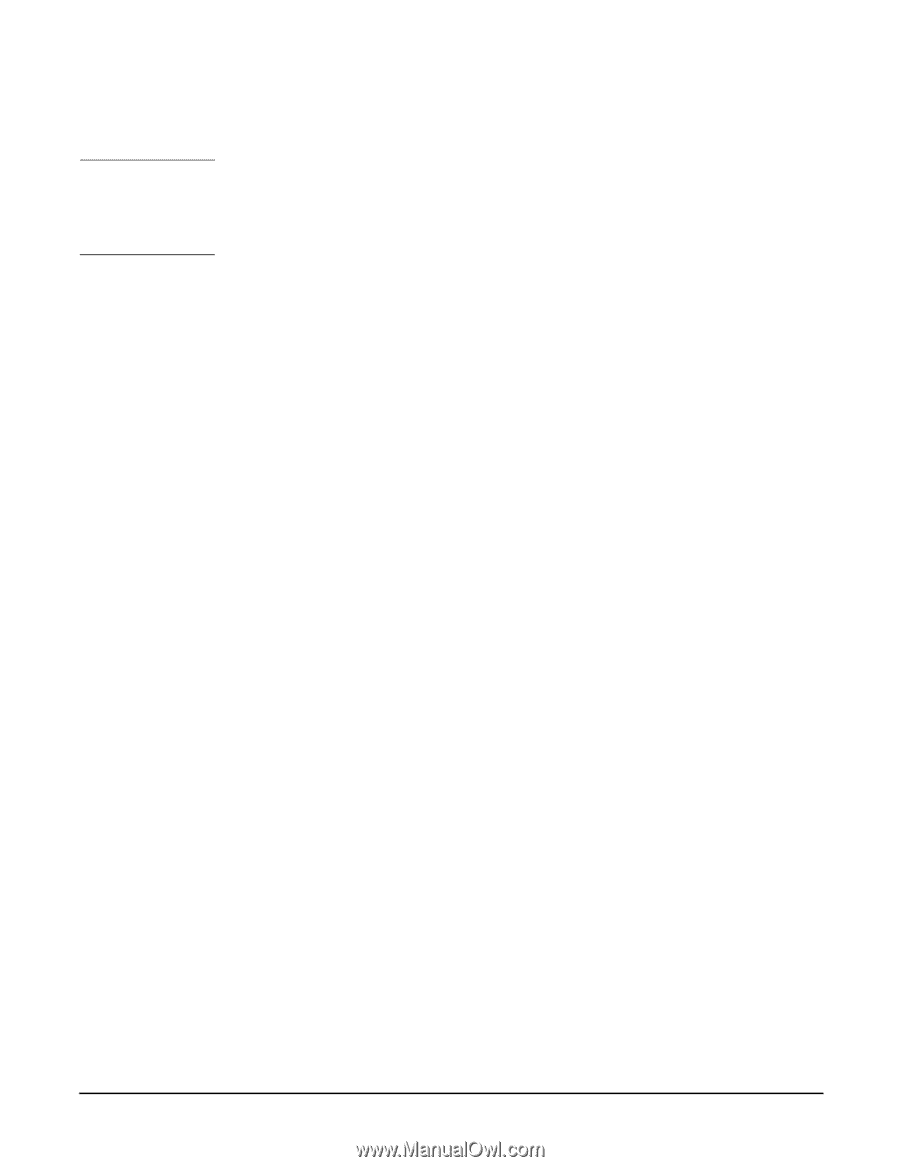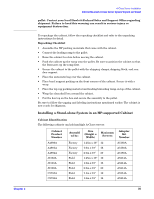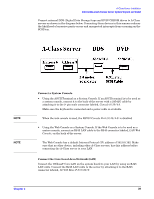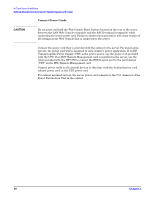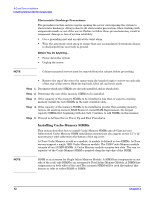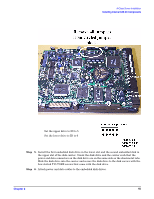HP Rp2430 rp24xx A180 User Manual - Page 40
Connect Power Cords, UPS on the HSC Remote Management card.
 |
View all HP Rp2430 manuals
Add to My Manuals
Save this manual to your list of manuals |
Page 40 highlights
A-Class Server Installation Cabinet-Mounted A-Class Server System Unpack and Install Connect Power Cords CAUTION Do not press and hold the Web Console Reset button (located on the rear of the server between the LAN Web Console receptacle and the ASCII terminal receptacle) while connecting the server power cord. Failure to observe this precaution will cause erasure of all settings in the Web Console that is connected to the server. Connect the power cord that is provided with the system to the server. For stand-alone servers, the power cord will be localized to each country's power application. If an HP Uninterruptible Power Supply (UPS) is the power source, use the power cord provided with the UPS. If an HSC Remote Management card is installed in the server, use the cable provided with the HP UPS to connect the RS232 serial port to the port labeled "UPS" on the HSC Remote Management card. Connect power cords to all external devices at this time with the localized power cord, cabinet power cord, or the UPS power cord. For cabinet mounted servers, the server power cord connects to the C13 connector of the Power Distribution Unit in the cabinet. 40 Chapter 2