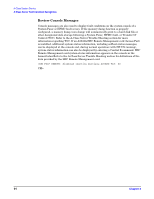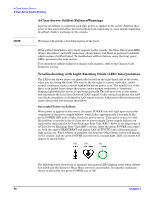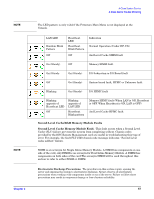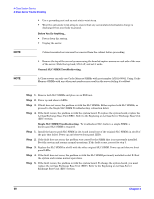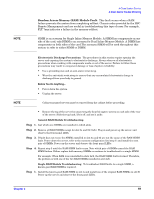HP Rp2430 rp24xx A180 User Manual - Page 65
A-Class Server Trouble Shooting, Overview
 |
View all HP Rp2430 manuals
Add to My Manuals
Save this manual to your list of manuals |
Page 65 highlights
NOTE A-Class System Service A-Class Server Trouble Shooting A-Class Server Trouble Shooting Overview Troubleshooting an A-Class server is performed to the "Field Replaceable Unit" (FRU) level. Diagnostic testing can be performed on the A-Class server and most components can be removed and replaced by the customer or customer representative. The information in this section is meant for users who have at least a minimum level of hardware troubleshooting experience. Some System Administrator-level knowledge of the HP-UX operating system is also required. This section gives you the information needed to recognize repeatable hardware failures that prevent completion of the server selftest, or hardware failures that will not allow the HP-UX operating system to either initiate or complete the boot procedure. Use the troubleshooting data and procedures in this section to isolate hardware failures within the A-Class server. Do not use this information to troubleshoot external peripheral device problems. Refer to the suspect peripheral's documentation for troubleshooting assistance. Procedures for evaluating and describing messages, codes, and indicators are contained in the subsections listed below: • A-Class Server Selftest Failures/Warnings • Troubleshooting with Light-Emitting Diode (LED) Interpretation - Successful Power-on Selftest. - Second Level Cache Memory Module Fault. - Random Access Memory (RAM) Module Fault. - I/O Subsystem or I/O Board Fault - System Board Fault, High Priority Machine Check (HPMC), or Unknown Fault. - I/O HPMC Fault. - RAM HPMC Fault. • Firmware Warning Messages • Chassis Code Summary • Troubleshooting the ASCII Console • Troubleshooting the Secure Web Console • Troubleshooting Embedded Disks Chapter 3 65