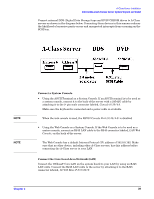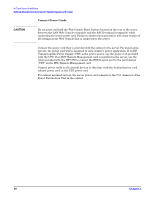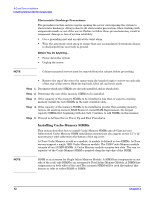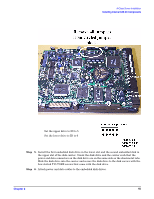HP Rp2430 rp24xx A180 User Manual - Page 41
Installing Internal Add-On Components, Installing Memory (RAM) Modules.
 |
View all HP Rp2430 manuals
Add to My Manuals
Save this manual to your list of manuals |
Page 41 highlights
NOTE A-Class Server Installation Installing Internal Add-On Components Installing Internal Add-On Components This section explains how to install internal add-on components into A-Class servers. Internal add-on components include memory, cache memory, embedded disks and I/O cards. For cabinet mounted servers, it is necessary to remove the server from the cabinet to install internal add-on components. Refer to the appropriate section for internal add-on component installation information: • Installing Memory (RAM) Modules. • Installing Cache Memory SIMMs. • Installing Embedded Disk Drives. • Installing Input/Output (I/O) Cards. Installing Memory (RAM) Modules. This section describes how to install memory (RAM) into A-Class servers. Computer memory is commonly referred to as Random Access Memory (RAM). The terms RAM and memory are used interchangeably in this documentation. Abbreviated Memory SIMM installation instructions also appear on the 11" x 14" maintenance label adhered to the bottom of the top cover. A-Class memory is sold as a module. A module is defined as two SIMMs. A-Class servers support three memory module sizes: 128MB, 256MB and 512MB. The 128MB memory module consists of two 64MB SIMMS. The 256MB memory module consists of two 128MB SIMMs and the 512MB memory module consists of two 256MB SIMMs. A memory module occupies two slots. The size (or capacity) of a memory SIMM is printed along the top edge of the SIMM. SIMM is an acronym for Single Inline Memory Module. A SIMM has components on one side of the card, only.DIMM is an acronym for Dual Inline Memory Module. A DIMM has components on both sides of the card.The acronym SIMM will be used throughout this section to refer to either SIMM or DIMM. A-Class servers provide 8 slots for memory. These slots are labeled in pairs and are numbered 0a, 0b, 1a, 1b, 2a, 2b, 3a and 3b. The nomenclature for a pair of SIMM slots is 0a/b, 1a/b, 2a/b and 3a/b. The following rules govern the installation memory in A-Class Servers. • Memory must be installed in SIMM pairs. • The capacity of SIMMs must be the same. • Install SIMMs with the greatest capacity in the lowest slot numbers. Follow the steps below to install memory in A-Class servers. Chapter 2 41