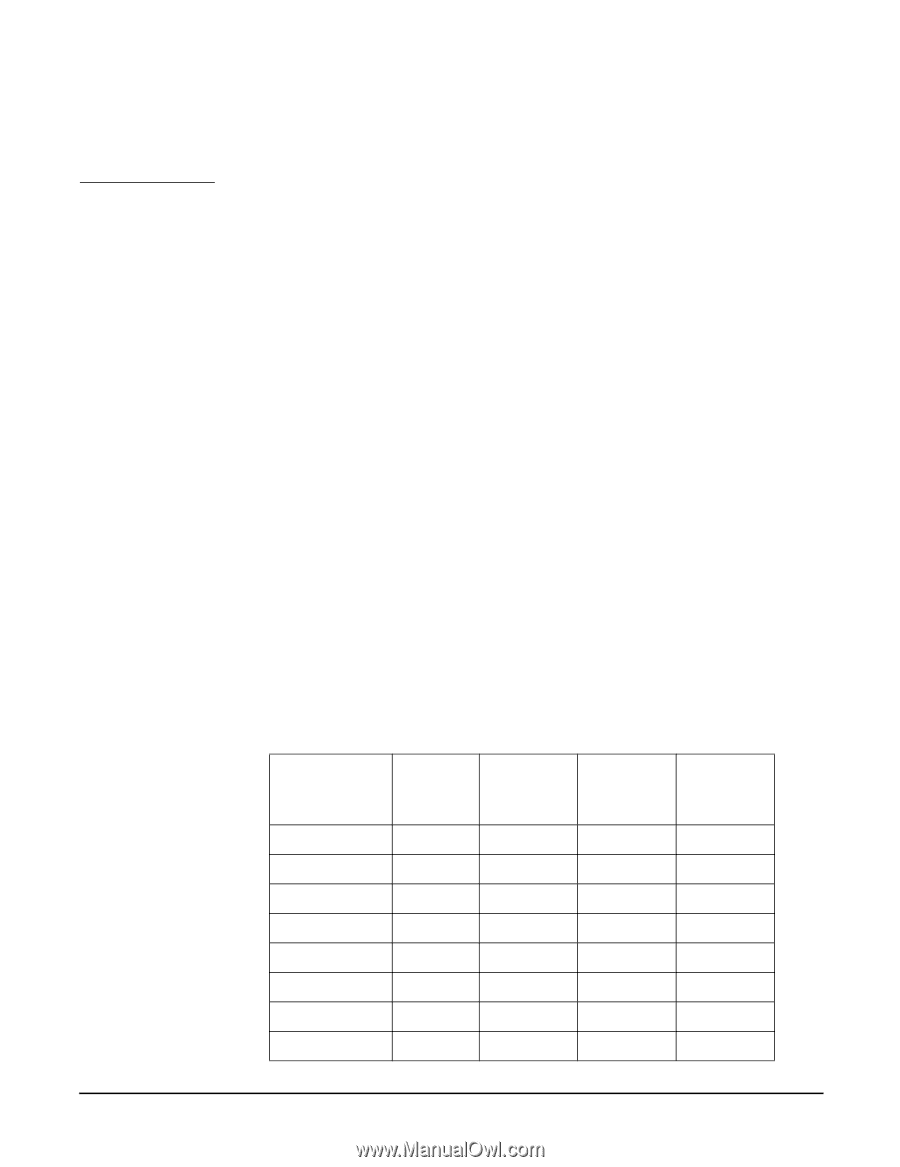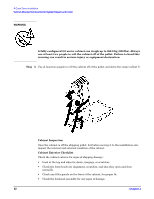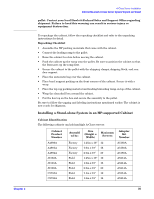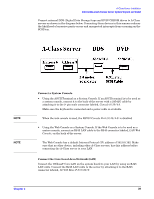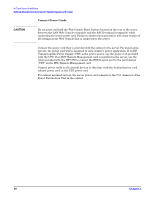HP Rp2430 rp24xx A180 User Manual - Page 35
Installing a Stand-alone System in an HP-supported Cabinet, Cabinet Identification
 |
View all HP Rp2430 manuals
Add to My Manuals
Save this manual to your list of manuals |
Page 35 highlights
Chapter 2 A-Class Server Installation Cabinet-Mounted A-Class Server System Unpack and Install pallet. Contact your local Hewlett-Packard Sales and Support Office regarding shipment. Failure to heed this warning can result in serious injury or equipment destruction. To repackage the cabinet, follow the repacking checklist and refer to the unpacking instructions for detail. Repacking Checklist: • Assemble the HP packing materials that came with the cabinet. • Connect the loading ramp to the pallet. • Raise the cabinet levelers before moving the cabinet. • Push the cabinet up the ramp onto the pallet. Be sure to position the cabinet so that the front goes up the ramp first. • Secure the cabinet to the pallet with the shipping clamps, shipping block, and rear door support. • Place the anti-static bag over the cabinet. • Place bezel support packing on the front corners of the cabinet. Secure it with a wrap. • Place the top cap packing material and loading/unloading ramp on top of the cabinet. • Wrap the clam shell box around the cabinet. • Put the box top on the box and secure the assembly to the pallet. Be sure to follow the tagging and labeling instructions mentioned earlier. The cabinet is now ready for shipment. Installing a Stand-alone System in an HP-supported Cabinet Cabinet Identification The following cabinets can hold multiple A-Class servers: Cabinet Product Number A4900A A4901A A4902A J1502A J1501A J1500A C2785A C2786A Assembl ed by: Size (Height x Width) Maximum Servers Adapter Kit Number Factory 1.25m x 19" 12 A5180A Factory 1.6m x 19" 16 A5180A Factory 2.0m x 19" 20 A5180A Field 1.25m x 19" 12 A5214A Field 1.6m x 19" 16 A5214A Field 2.0m x 19" 20 A5214A Field 1.1m x 19" 10 A5214A Field 1.6m x 19" 16 A5214A 35