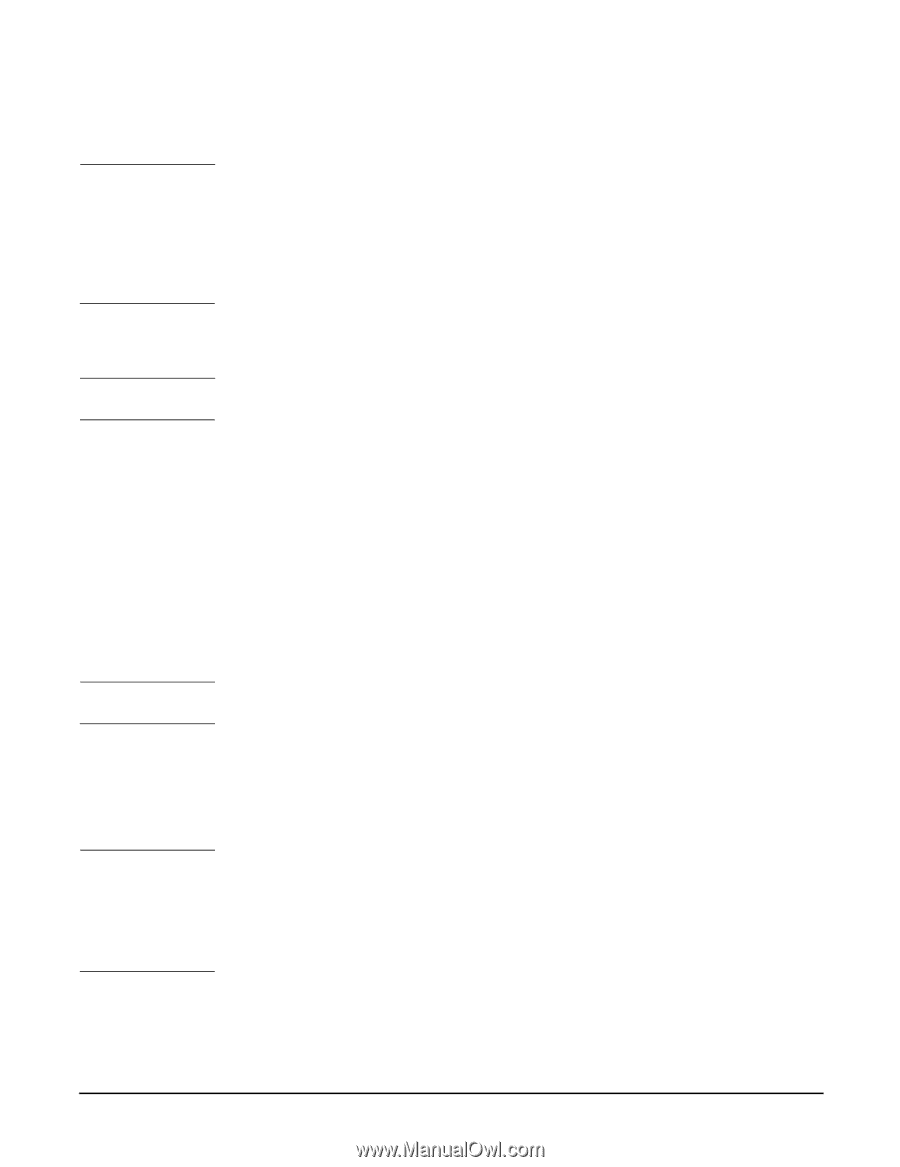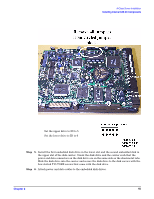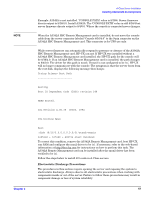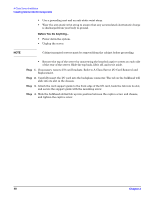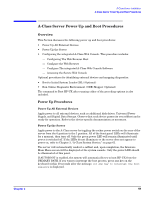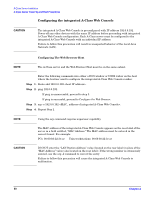HP Rp2430 rp24xx A180 User Manual - Page 50
Configuring the integrated A-Class Web Console, Configuring The Web Browser Host, Step 1.
 |
View all HP Rp2430 manuals
Add to My Manuals
Save this manual to your list of manuals |
Page 50 highlights
A-Class Server Installation A-Class Server Power Up and Boot Procedures Configuring the integrated A-Class Web Console CAUTION The integrated A-Class Web Console is preconfigured with IP address 192.0.0.192. Power-off any other devices with the same IP address before proceeding with integrated A-Class Web Console configuration. Each A-Class server must be configured to the integrated A-Class Web Console with an individual IP address. Failure to follow this precaution will result in unexpected behavior of the Local Area Network (LAN). Configuring The Web Browser Host NOTE The A-Class server and the Web Browser Host must be on the same subnet. Enter the following commands into either a DOS window or UNIX widow on the host where the browser used to configure the integrated A-Class Web Console resides: Step 1. Route add 192.0.0.192 . Step 2. ping 192.0.0.192. If ping is unsuccessful, proceed to step 3. If ping is successful, proceed to Configure the Web Browser. Step 3. arp -s 192.0.0.192 . Step 4. Repeat Step 2. NOTE Using the arp command requires superuser capability. CAUTION The MAC address of the integrated A-Class Web Console appears on the rear label of the server in a field entitled, "MAC Address." The MAC address must be entered in the correct format. For example: PCs: 00-60-b0-22-3e-ae Unix workstations: 00:60:b0:22:3e:ae DO NOT enter the "LAN Station Address" value (located on the rear label) in place of the "MAC Address" value (also located on the rear label). If the wrong number is erroneously entered, use the arp -d command to correct the entry. Failure to follow this precaution will cause the integrated A-Class Web Console to malfunction. 50 Chapter 2