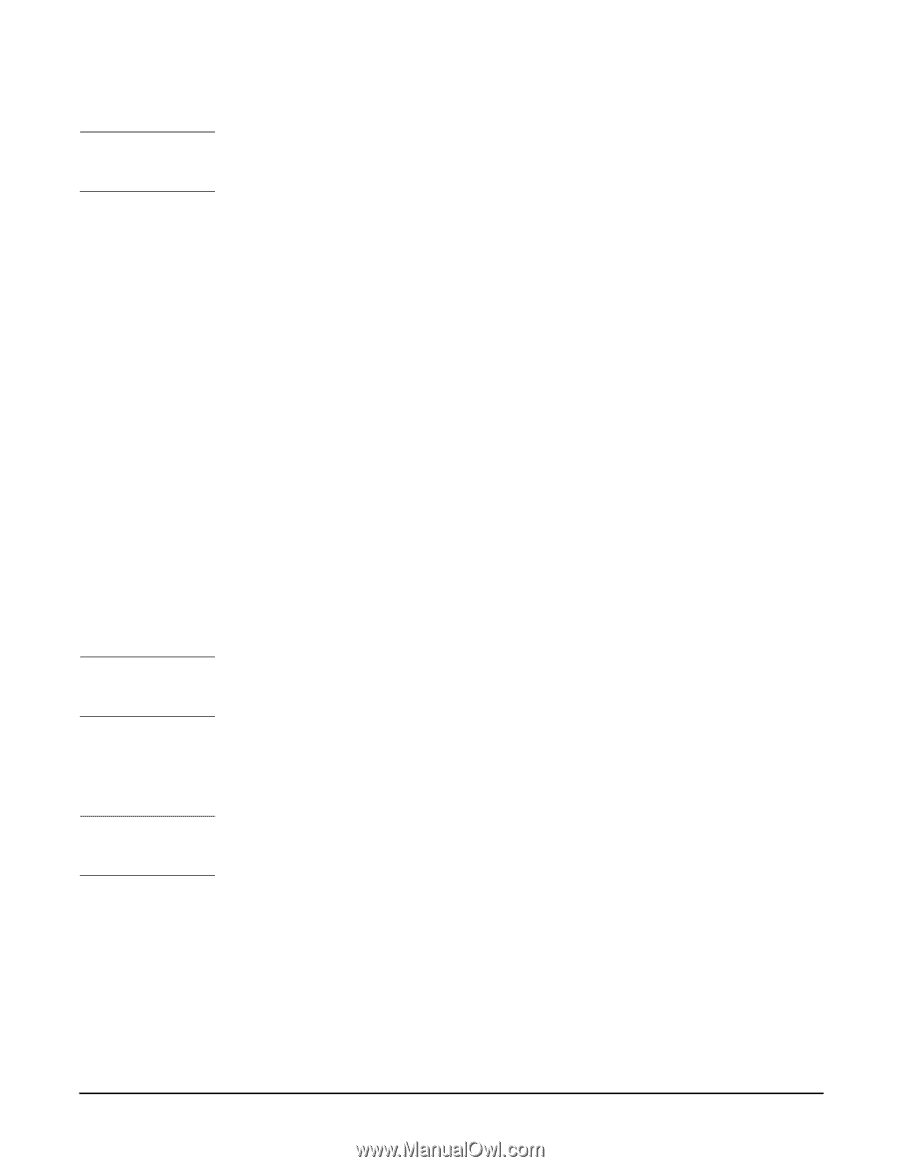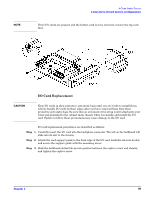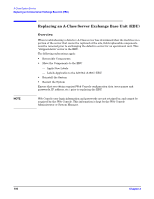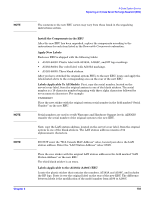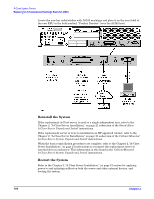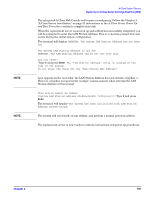HP Rp2430 rp24xx A180 User Manual - Page 103
Install the Components in the EBU, Apply New Labels, Labels Applicable To All Models
 |
View all HP Rp2430 manuals
Add to My Manuals
Save this manual to your list of manuals |
Page 103 highlights
NOTE NOTE NOTE Chapter 3 A-Class System Service Replacing an A-Class Server Exchange Base Unit (EBU) The contents in the new EBU carton may vary from those listed in the unpacking instructions section. Install the Components in the EBU After the new EBU has been unpacked, replace the components according to the instructions for each item listed in the Removable Components subsection. Apply New Labels Each new EBU is shipped with the following labels: • A5182-84002: Plastic label with A5183A, A1880C, and HP logo markings. • A5182-84004: Bar coded label with A5183A markings. • A5182-84005: Three blank stickers. After you have switched the original system FRUs to the new EBU, locate and apply the labels listed above to the corresponding area on the rear of the new EBU. Labels Applicable To All Models First, copy the serial number, located on the server's rear label, from the original system to one of the blank stickers. The serial number is a 10 character number beginning with three alpha characters followed by seven numeric characters. For example: USJ0009837 Place the new sticker with the original system serial number in the field marked "Serial Number" on the new EBU. Serial numbers are used to verify Warranty and Hardware Support levels. ALWAYS transfer the serial number of the original system to the new EBU. Next, copy the LAN station address, located on the server's rear label, from the original system to one of the blank stickers. The LAN station address consists of 12 alphanumeric characters. DO NOT enter the "Web Console MAC Address" value, located just above the LAN station address. Enter the "LAN Station Address" value ONLY. Place the new sticker with the original LAN station address in the field marked "LAN Station Address" on the new EBU. The third blank sticker is an extra. Labels Applicable to the A5183A (A180C) EBU Locate the plastic sticker that contains the numbers, A5183A and A180C, and includes the HP logo. Paste it over the original label on the rear of the new EBU. The difference between labels is the modification of the model number from A180 to A180C. 103