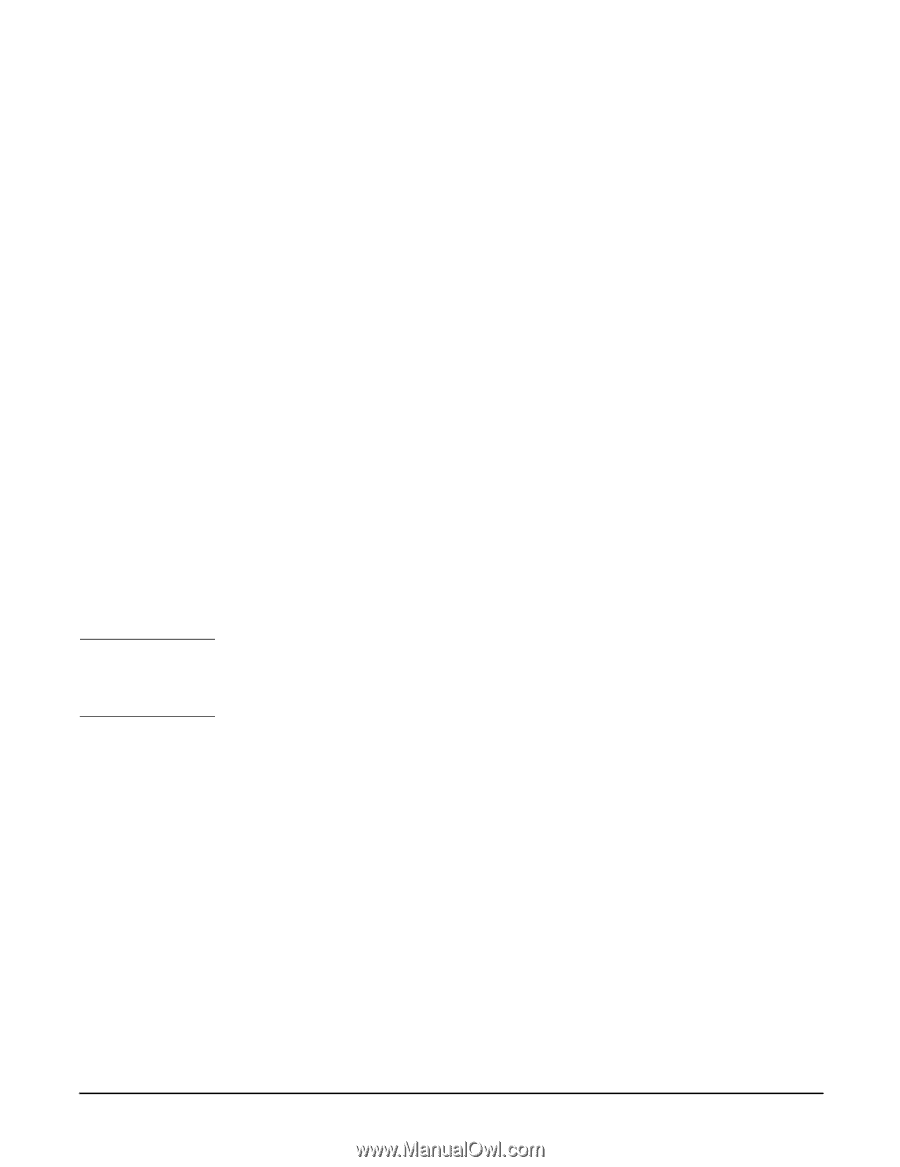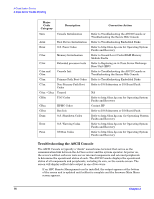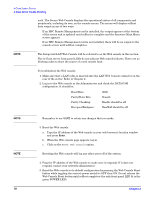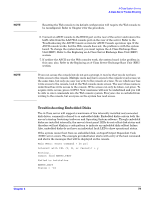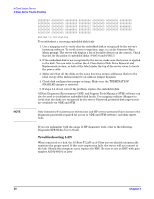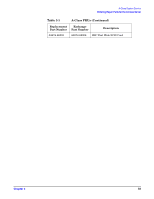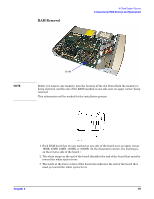HP Rp2430 rp24xx A180 User Manual - Page 80
Troubleshooting LAN, Off-line Diagnostic Environment ODE and Support Tools Manager STM software can
 |
View all HP Rp2430 manuals
Add to My Manuals
Save this manual to your list of manuals |
Page 80 highlights
A-Class System Service A-Class Server Trouble Shooting FFFFFFF6 00000000 00000000 00000000 00000000 00000000 00000000 00000000 00000000 00000000 00000000 00000000 00000000 00000000 00000000 00000000 00000000 00000012 00000000 00000000 454E4841 00000000 00000000 454E4841 00000000 00000000 00000000 00000000 00000100 00000000 00000000 00000000 Failed to Initialize To troubleshoot a recurring embedded disk fault: 1. Use a mapping tool to verify that the embedded disk is recognized by the server's bootstrap software. To verify server recognition, type sea at the firmware Main Menu prompt. The server will display a list of bootable devices on the console. Check this list for the paths of embedded disks: 8/16/5.6 and 8/16/5.5. 2. If the embedded disk is not recognized by the server, make sure that power is applied to the disk. You can refer to either the A-Class Server Disk Drive Removal and Replacement section, or look at the label under the top of the server cover, to locate the power cable. 3. Make sure that all the disks on the same bus have unique addresses. Refer to the label on top of the disk housing for an address jumper diagram. 4. Check disk configuration jumper settings. Make sure the TERMINATION ENABLED jumper is removed. 5. If steps 1-4 do not correct the problem, replace the embedded disk. Off-line Diagnostic Environment (ODE) and Support Tools Manager (STM) software can also be used to troubleshoot embedded disk faults. Use mapping utilities (Mapper) to verify that the disks are recognized by the server. Password-protected disk expert tools are available via ODE and STM. NOTE Only licensed self-maintenance technicians and HP service personnel have access to the diagnostic passwords required for access to ODE and STM software, and disk expert tools. If you are unfamiliar with the usage of HP diagnostic tools, refer to the following: Diagnostic/IPR Media User's Guide Troubleshooting LAN When connected to a hub, the 10 Base-T LAN on A-Class servers should automatically negotiate the proper speed. If this auto-negotiation fails, the server will not connect to the hub. Should this symptom occur, replace the EBU. Be sure to use an EBU with part number A5182-69101 or later. 80 Chapter 3