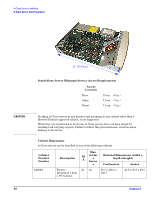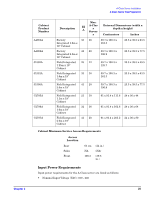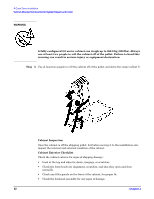HP Rp2430 rp24xx A180 User Manual - Page 29
Cabinet-Mounted A-Class Server System Unpack and Install, Overview
 |
View all HP Rp2430 manuals
Add to My Manuals
Save this manual to your list of manuals |
Page 29 highlights
A-Class Server Installation Cabinet-Mounted A-Class Server System Unpack and Install NOTE Cabinet-Mounted A-Class Server System Unpack and Install Overview A-Class servers can be procured in two modes: stand-alone or pre-installed in a cabinet at the factory. Stand-alone servers can be configured for installation in an existing HP-supported cabinet. The following subsections provide system installation information: • Information Sheet • Installing a Factory-integrated Cabinet • Installing a Stand-alone System in an HP-supported Cabinet • External Connections Information Sheet Each system is packed with an Information Sheet that contains basic installation instructions. Review the Information Sheet thoroughly and follow the steps listed to perform the installation. The information sheet may refer you to the LED Interpretation and Removal & Replacement Procedures label located inside the cover, adhered to the top. This label provides instructions for interpreting LED combinations and information about system components. Installing a Factory-integrated Cabinet Unpacking the Cabinet It is the customer's responsibility to inspect the shipping package for damage. It is the Hewlett-Packard Customer Engineer's responsibility to remove the cabinet assembly from the shipping pallet. WARNING A fully configured 2.0 meter cabinet can weigh up to 362.8 kg (800 lbs). Be careful not to tip the cabinet while unpacking. Failure to heed this warning can result in serious injury or equipment destruction. To unpack the cabinet, perform the following steps: Chapter 2 29