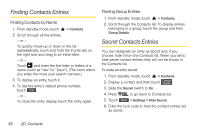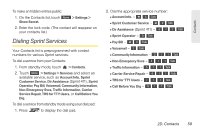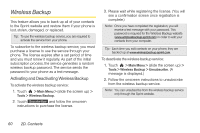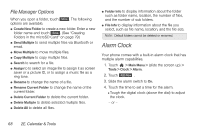LG LGLN510 Brochure - Page 75
To attach attachments, touch, Review your message and touch
 |
View all LG LGLN510 manuals
Add to My Manuals
Save this manual to your list of manuals |
Page 75 highlights
Contacts 5. Touch Done. 6. To attach attachments, touch Add Attachment for the available options. 7. Review your message and touch Send (You may select additional messaging options by touching More to add subject, set the message priority urgent, set the callback number, or save it as draft. Note: If an attachment or subject is added to a text message, the message type will change to Picture Message and you will be charged accordingly. (See "Sending Pictures and Videos From Messaging" on page 90.) 2D. Contacts 63

2D. Contacts
63
Contacts
5.
Touch
Done
.
6.
To attach attachments, touch
for the
available options.
7.
Review your message and touch
(You may
select additional messaging options by touching
to add subject, set the message priority
urgent, set the callback number, or save it as draft.
Note:
If an attachment or subject is added to a text message,
the message type will change to Picture Message and
you will be charged accordingly. (See “Sending
Pictures and Videos From Messaging” on page 90.)
Add Attachment
Send
More