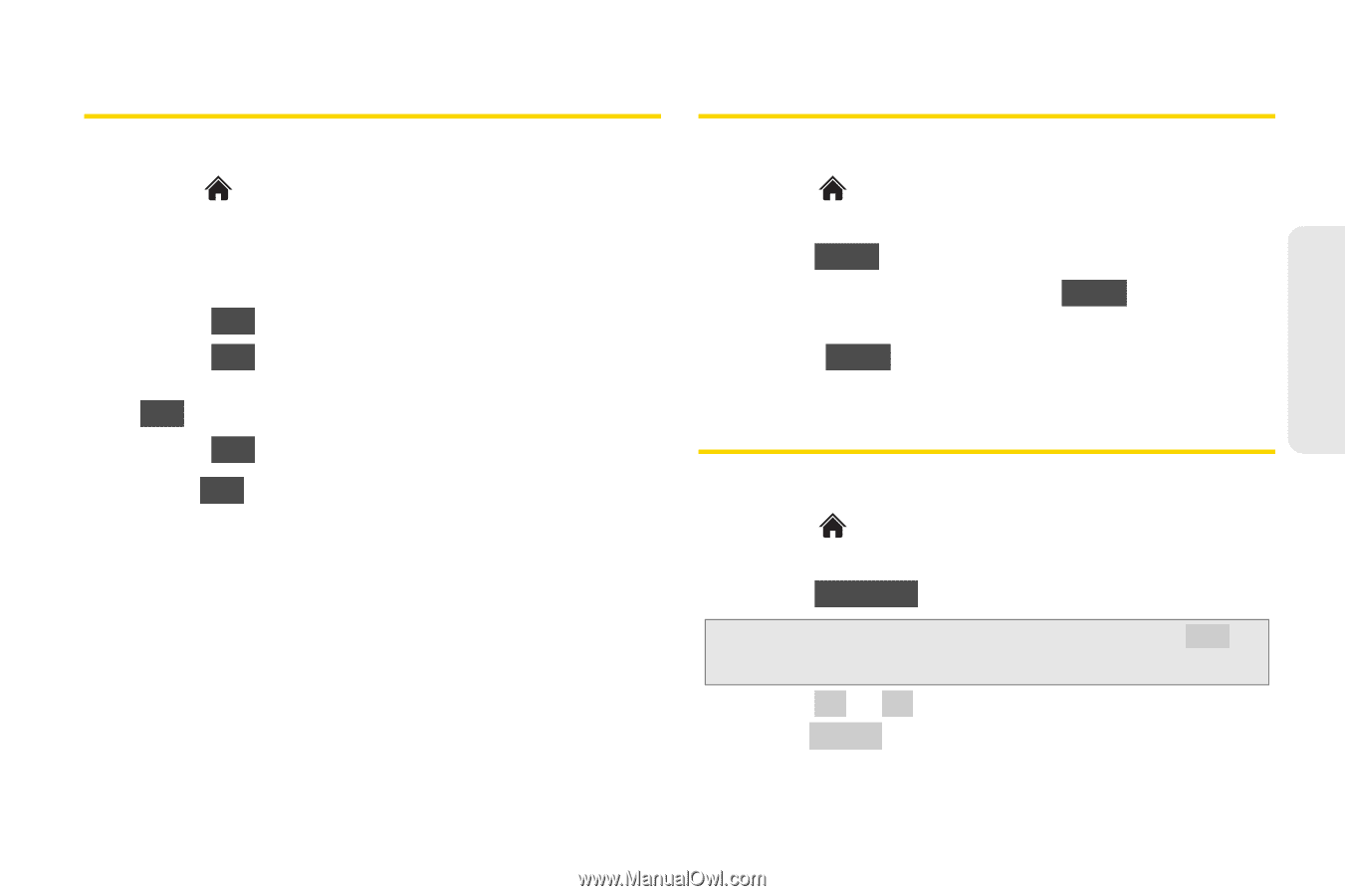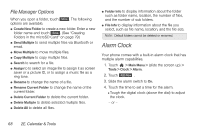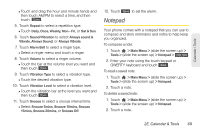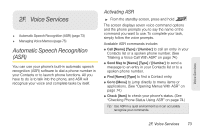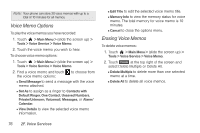LG LGLN510 Brochure - Page 83
Calculator, Stopwatch, World Clock
 |
View all LG LGLN510 manuals
Add to My Manuals
Save this manual to your list of manuals |
Page 83 highlights
Calendar / Tools Calculator Stopwatch Your phone comes with a built-in calculator. 1. Touch > Main Menu > (slide the screen up) > Tools > (slide the screen up) > Calculator > Calculator. 2. Enter numbers using your keypad. . Ⅲ Touch to enter decimal points. - Ⅲ Touch to change the value from positive to negative. After entering a negative number, touch ( ). Ⅲ Touch AC to clear all numbers. 3. Touch = for the total. Your phone comes with a built-in stopwatch. 1. Touch > Main Menu > (slide the screen up) > Tools > Clock > Stopwatch. 2. Touch Start to start stopwatch time. Ⅲ While measuring time, touch Lap to view lap times. Ⅲ Touch Stop to stop the stopwatch. World Clock To view the time in over 50 different locations: 1. Touch > Main Menu > (slide the screen up) > Tools > Clock > World Clock. 2. Touch New City to display the map. Note: You can search a city from the cities list. Touch list , touch the search field and enter the city name. 3. Touch Ú or Ü to scroll through continents and touch select to select the continent. (Cities in the continent will be displayed.) 2E. Calendar & Tools 71