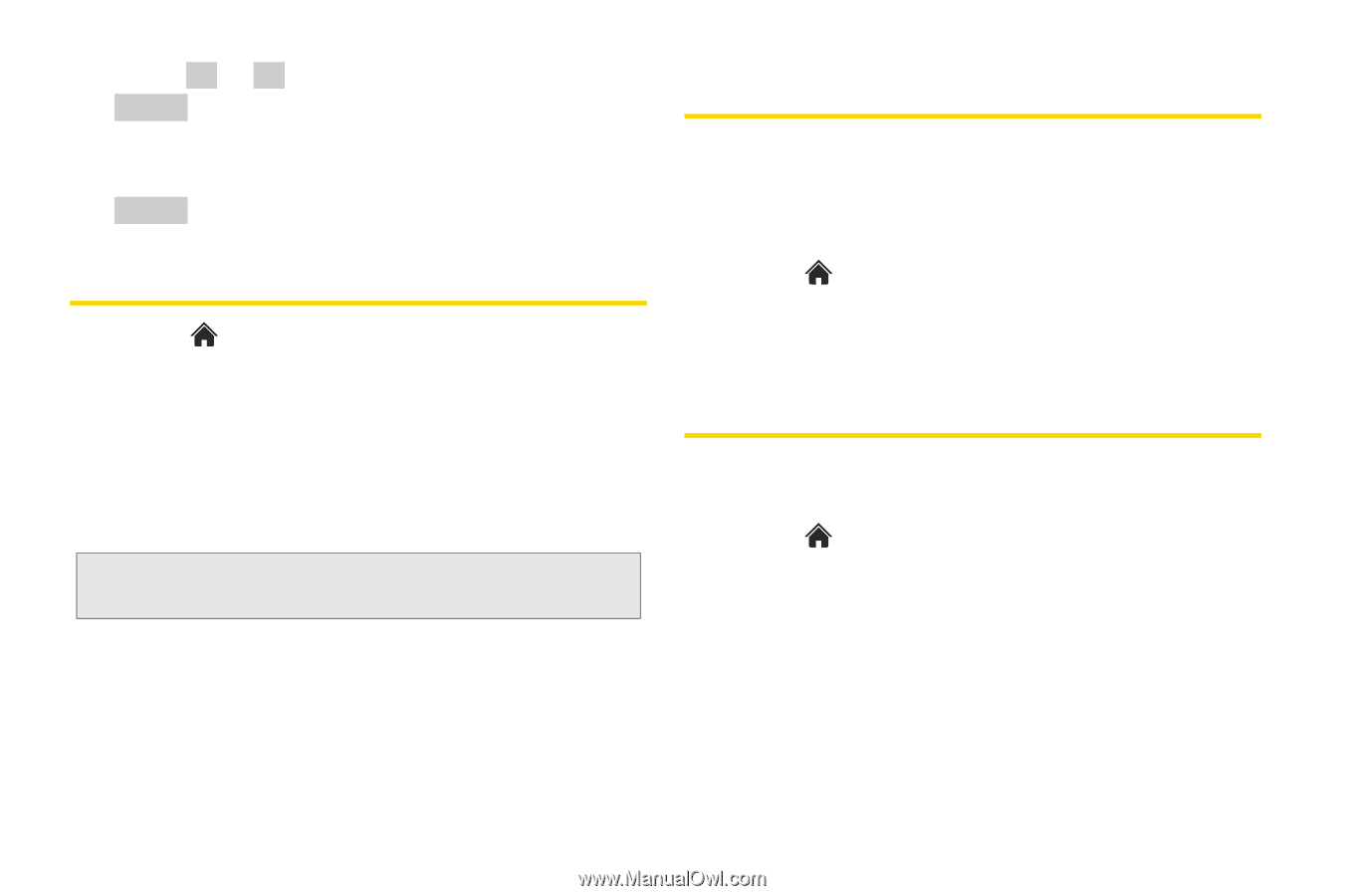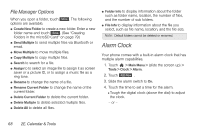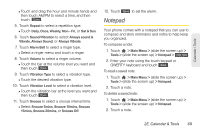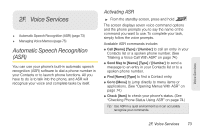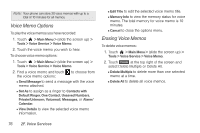LG LGLN510 Brochure - Page 84
Unit Converter, Updating Phone Software, Updating the PRL
 |
View all LG LGLN510 manuals
Add to My Manuals
Save this manual to your list of manuals |
Page 84 highlights
4. Touch Ú or Ü to scroll through cities and touch select . - or - Touch and drag the map to find a city, and touch select . Unit Converter 1. Touch > Main Menu > (slide the screen up) > Tools > (slide the screen up) > Calculator > Unit Converter. 2. Select Length, Area, Mass, Volume, Temperature, or Velocity. 3. Select the known unit type and enter the value. The conversion is displayed automatically. Tip: While converting temperatures, touch the +/- key on the touch keypad to input negative temperatures. Updating Phone Software The update phone option allows you to download and update the software in your phone automatically. Only the internal software is updated; no Contacts entries or other information saved to your phone will be deleted. 1. Touch > Main Menu > (slide the screen up) > Tools > Update Phone > Update Firmware. 2. Follow the onscreen instructions. Updating the PRL This option allows you to download and update the PRL (preferred roaming list) automatically. 1. Touch > Main Menu > (slide the screen up) > Tools > Update Phone > Update PRL. 2. Follow the onscreen instructions. 72 2E. Calendar & Tools