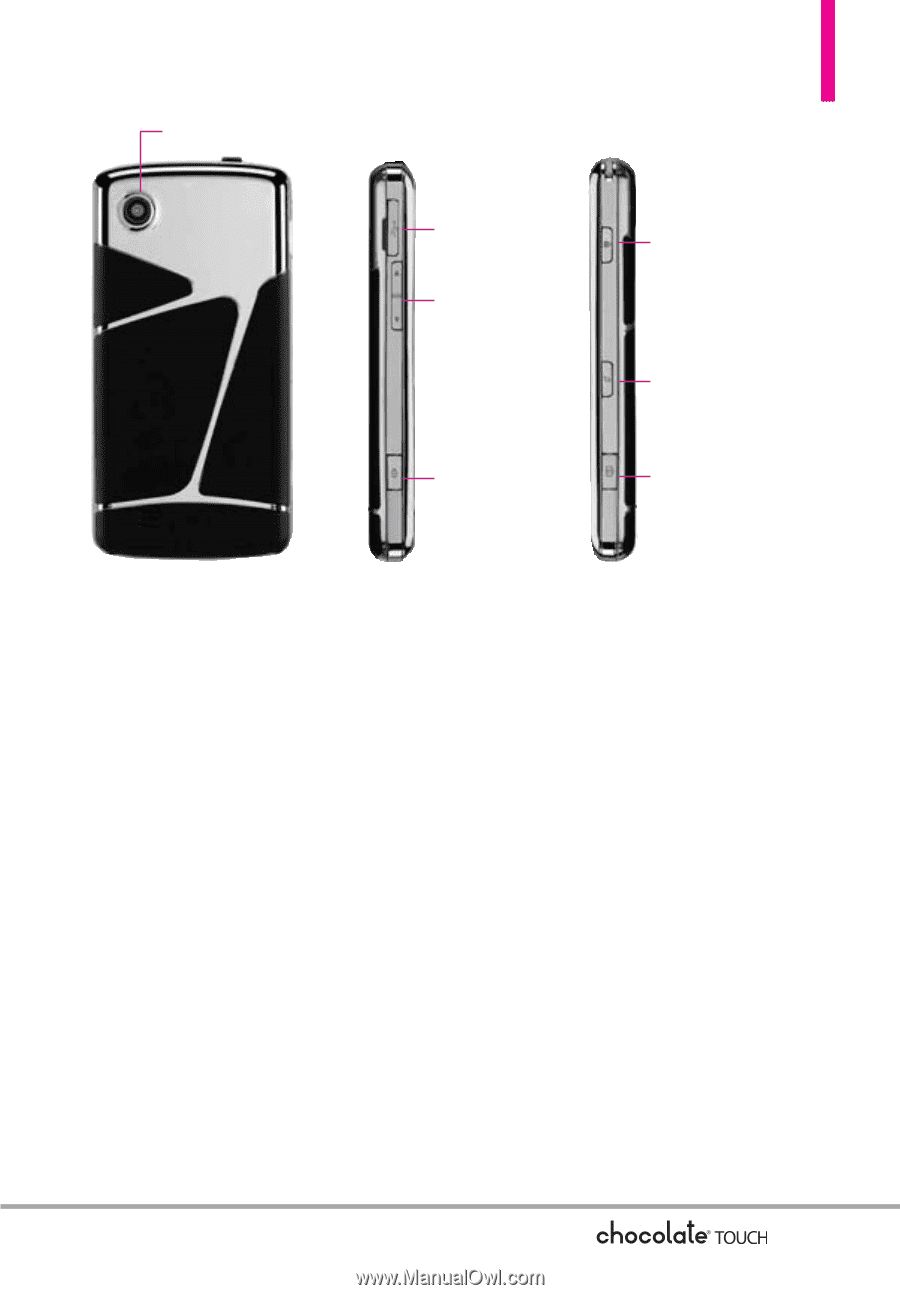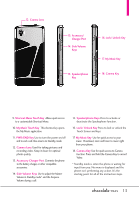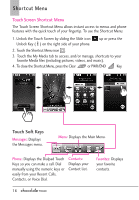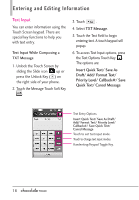LG VX8575 User Guide - Page 15
My Music Touch Key - camera
 |
View all LG VX8575 manuals
Add to My Manuals
Save this manual to your list of manuals |
Page 15 highlights
12. Camera Lens 13. Accessory/ Charger Port 14. Side Volume Keys 15. Speakerphone Key 16. Lock/ Unlock Key 17. My Music Key 18. Camera Key 9. Shortcut Menu Touch Key Allows quick access to a customizable Shortcut Menu. 10. My Music Touch Key This shortcut key opens the My Music application. 11. PWR/END Key Use to turn the power on/off and to end a call. Also returns to Standby mode. 12. Camera Lens Used for taking pictures and recording video. Keep it clean for optimal photo quality. 13. Accessory Charger Port Connects the phone to the battery charger, or other compatible accessories. 14. Side Volume Keys Use to adjust the Master Volume in Standby mode* and the Earpiece Volume during a call. 15. Speakerphone Keys Press to activate or deactivate the Speakephone function. 16. Lock/ Unlock Key Press to lock or unlock the Touch Screen and keys. 17. My Music Key Use for quick access to your music. Download, store and listen to music right from your phone. 18. Camera Key Use for quick access to Camera function. Press and hold the Camera Key to record Video. * Standby mode is when the phone is waiting for input from you. No menu is displayed and the phone isn't performing any action. It's the starting point for all of the instruction steps. 13