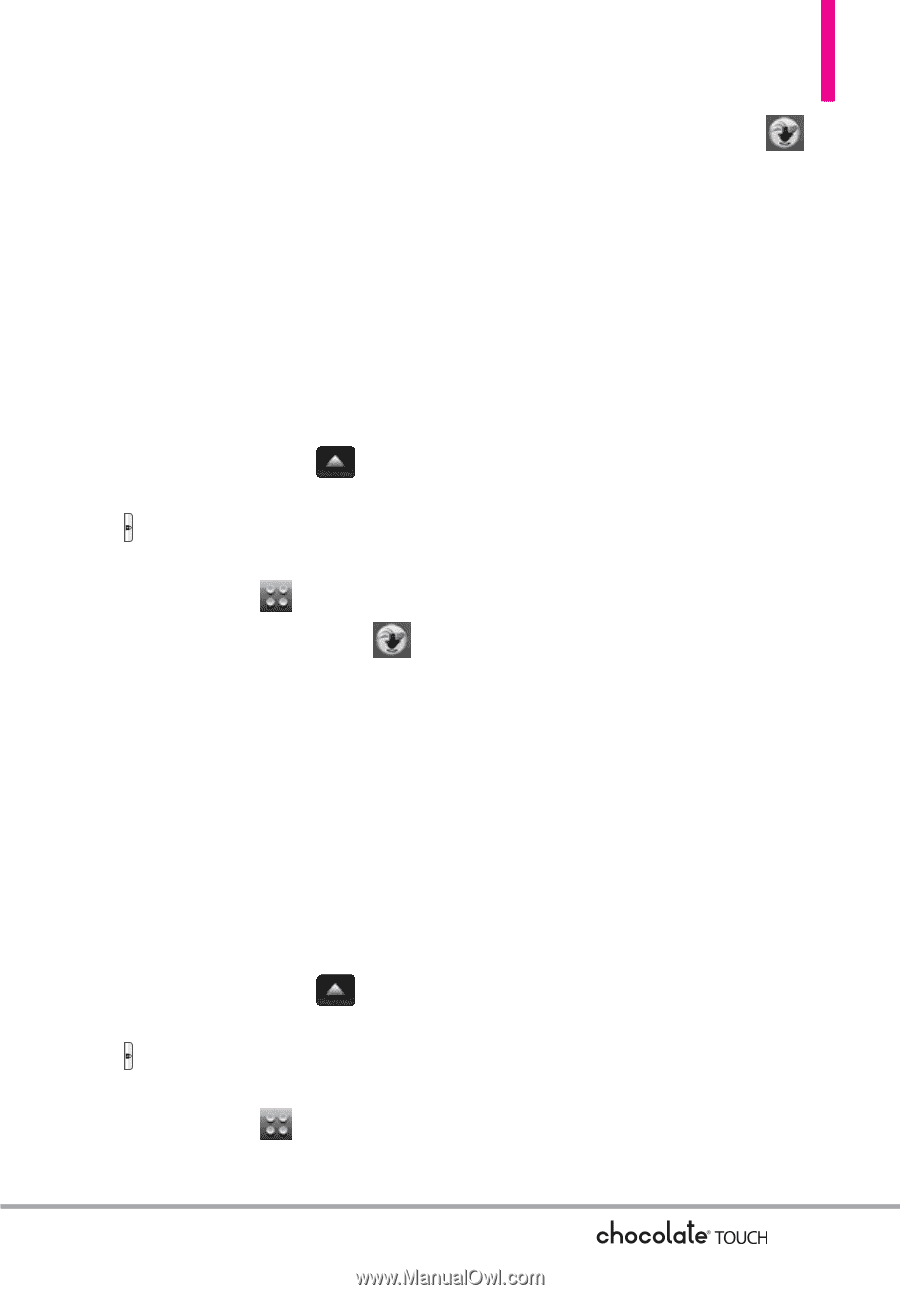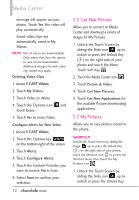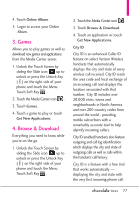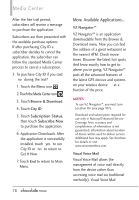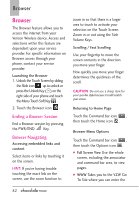LG VX8575 User Guide - Page 79
Games, Browse & Download
 |
View all LG VX8575 manuals
Add to My Manuals
Save this manual to your list of manuals |
Page 79 highlights
4. Touch Online Album. 5. Login to access your Online Album. 3. Games Allows you to play games as well as download new games and applications from the Media Center server. 1. Unlock the Touch Screen by sliding the Slide icon up to unlock or press the Unlock Key ( ) on the right side of your phone and touch the Menu Touch Soft Key . 2. Touch the Media Center icon . 3. Touch Games. 4. Touch a game to play or touch Get New Applications. 4. Browse & Download Everything you need to know while you're on the go. 1. Unlock the Touch Screen by sliding the Slide icon up to unlock or press the Unlock Key ( ) on the right side of your phone and touch the Menu Touch Soft Key . 2. Touch the Media Center icon . 3. Touch Browse & Download. 4. Touch an application or touch Get New Applications. City ID City ID is an enhanced Caller ID feature on select Verizon Wireless handsets that automatically displays the city and state of every wireless call received. City ID reads the area code and local exchange of an incoming call and displays the location associated with that number. City ID includes over 20,000 cities, towns and neighborhoods in North America and over 200 country codes from around the world - providing mobile subscribers with a remarkably accurate tool to help identify incoming callers. City ID enabled handsets also feature outgoing and call log identification which displays the city and state of outgoing calls as well as calls within the handset's call history. City ID is a feature with a free trial that works automatically Ð displaying the city and state with the very first incoming phone call. 77