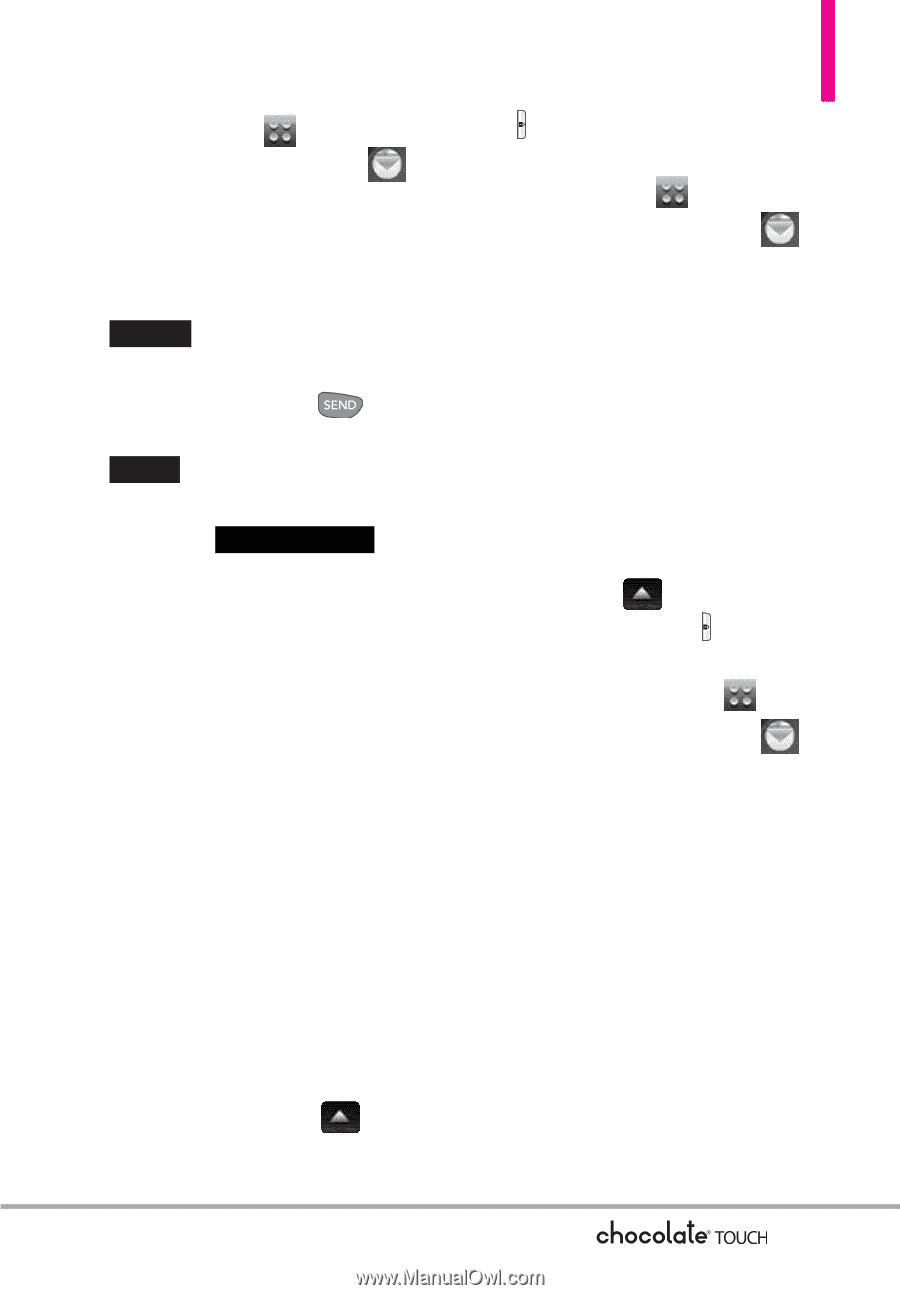LG VX8575 User Guide - Page 51
Visual Voice Mail, Mobile IM, Email
 |
View all LG VX8575 manuals
Add to My Manuals
Save this manual to your list of manuals |
Page 51 highlights
Touch Soft Key . 2. Touch the Messaging icon . 3. Touch Voicemail. 4. Options from here: G Touch the Clear touch key CLEAR to clear the Voicemail counter. G Press the SEND Key or touch the Call touch key CALL to listen to the message(s). G Touch the VISUAL VMAIL touch key to use the Visual Voice Mail function. 5. Visual Voice Mail Visual Voice Mail allows the management of voice mail directly from the device rather than accessing voice mail via traditional method(s). Visual Voice Mail displays a list of messages and allows the user to choose which message to listen to or delete, without having to dial into their mailbox, listen to voice instructions, or prior messages. 1. Unlock the Touch Screen by sliding the Slide icon up to unlock or press the Unlock Key ( ) on the right side of your phone and touch the Menu Touch Soft Key . 2. Touch the Messaging icon . 3. Touch Visual Voice Mail. Please note that you may need to download and set up Visual Voice Mail before using it for the first time. 6. Mobile IM Allows you to send and receive an Instant Message at any time. 1. Unlock the Touch Screen by sliding the Slide icon up to unlock or press the Unlock Key ( ) on the right side of your phone and touch the Menu Touch Soft Key . 2. Touch the Messaging icon . 3. Touch Mobile IM. Please note that you may need to download and set up the Email programs before using them for the first time. 7. Email Allows you to send and receive email easily from your phone. Email contains several applications downloadable from the Messaging Menu. Don't miss an important email. Thanks to mobile 49