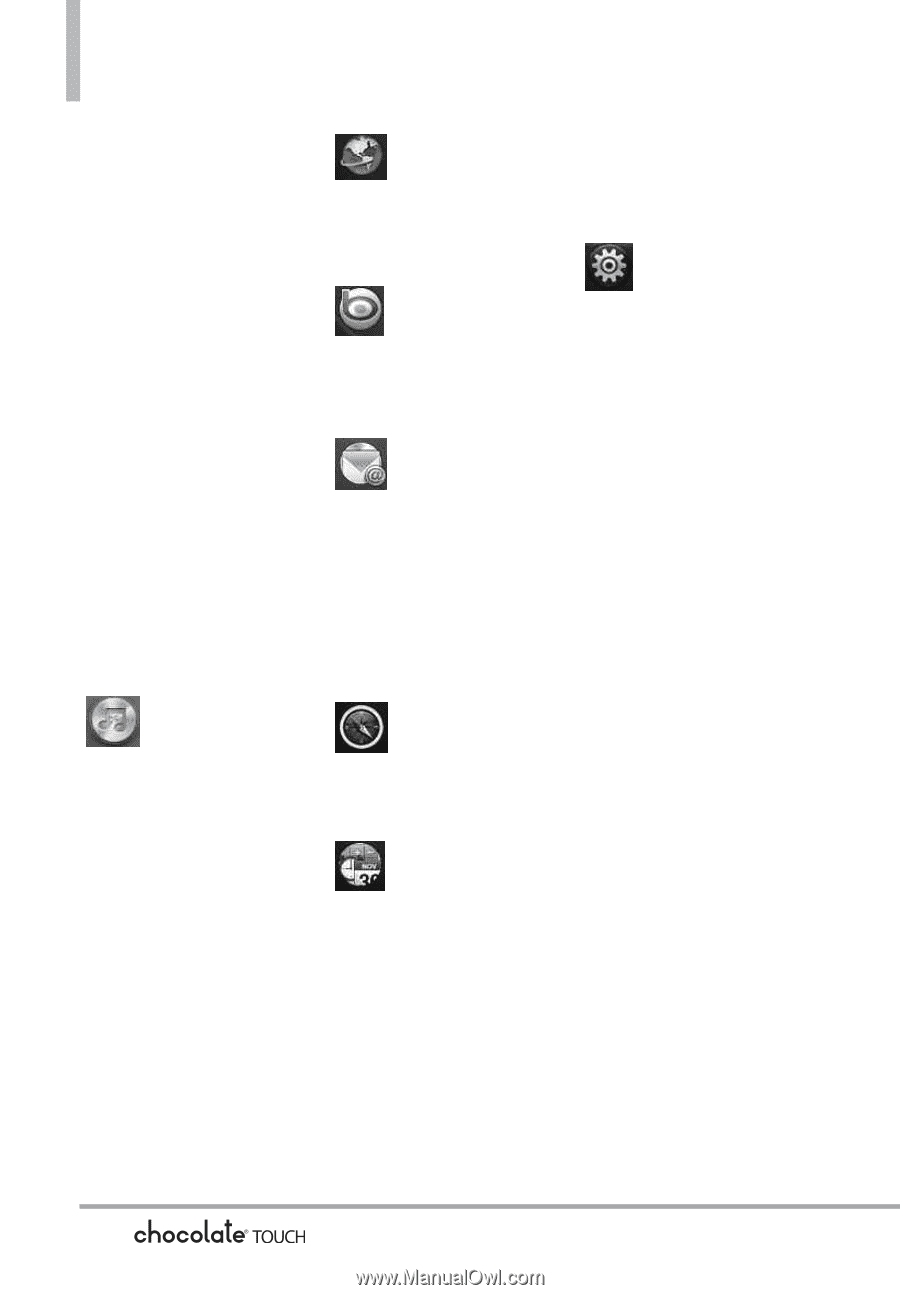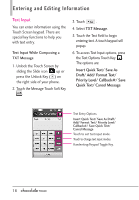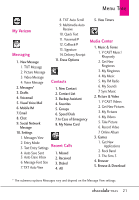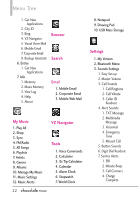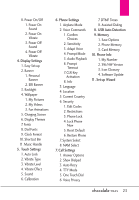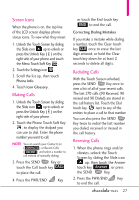LG VX8575 User Guide - Page 24
My Music, VZ Na, tings - verizon
 |
View all LG VX8575 manuals
Add to My Manuals
Save this manual to your list of manuals |
Page 24 highlights
Menu Tree 1. Get New Applications 2. City ID 3. Bing 4. VZ Navigator 5. Visual Voice Mail 6. Mobile Email 7. Corporate Email 8. Backup Assistant 6. Extras 1. Get New Applications 7. Info 1. Memory 2. Music Memory 3. View Log 4. Help 5. About Browser Search Email 1. Mobile Email 2. Corporate Email 3. Mobile Web Mail My Music 1. Play All 2. Shop 3. Sync 4. FM Radio 5. All Songs 6. Playlists 7. Artists 8. Genres 9. Albums 10. Manage My Music 11. Music Settings 12. Music Alerts 22 VZ Navigator Tools 1. Voice Commands 2. Calculator 3. Ez Tip Calculator 4. Calendar 5. Alarm Clock 6. Stopwatch 7. World Clock 8. Notepad 9. Drawing Pad 10. USB Mass Storage Settings 1. My Verizon 2. Bluetooth Menu 3. Sounds Settings 1. Easy Set-up 2. Master Volume 3. Call Sounds 1. Call Ringtone 2. Call Vibrate 3. Caller ID Readout 4. Alert Sounds 1. TXT Message 2. Multimedia Message 3. Voicemail 4. Emergency Tone 5. Missed Call 5. Button Sounds 6. Digit Dial Readout 7. Service Alerts 1. ERI 2. Minute Beep 3. Call Connect 4. Charge Complete