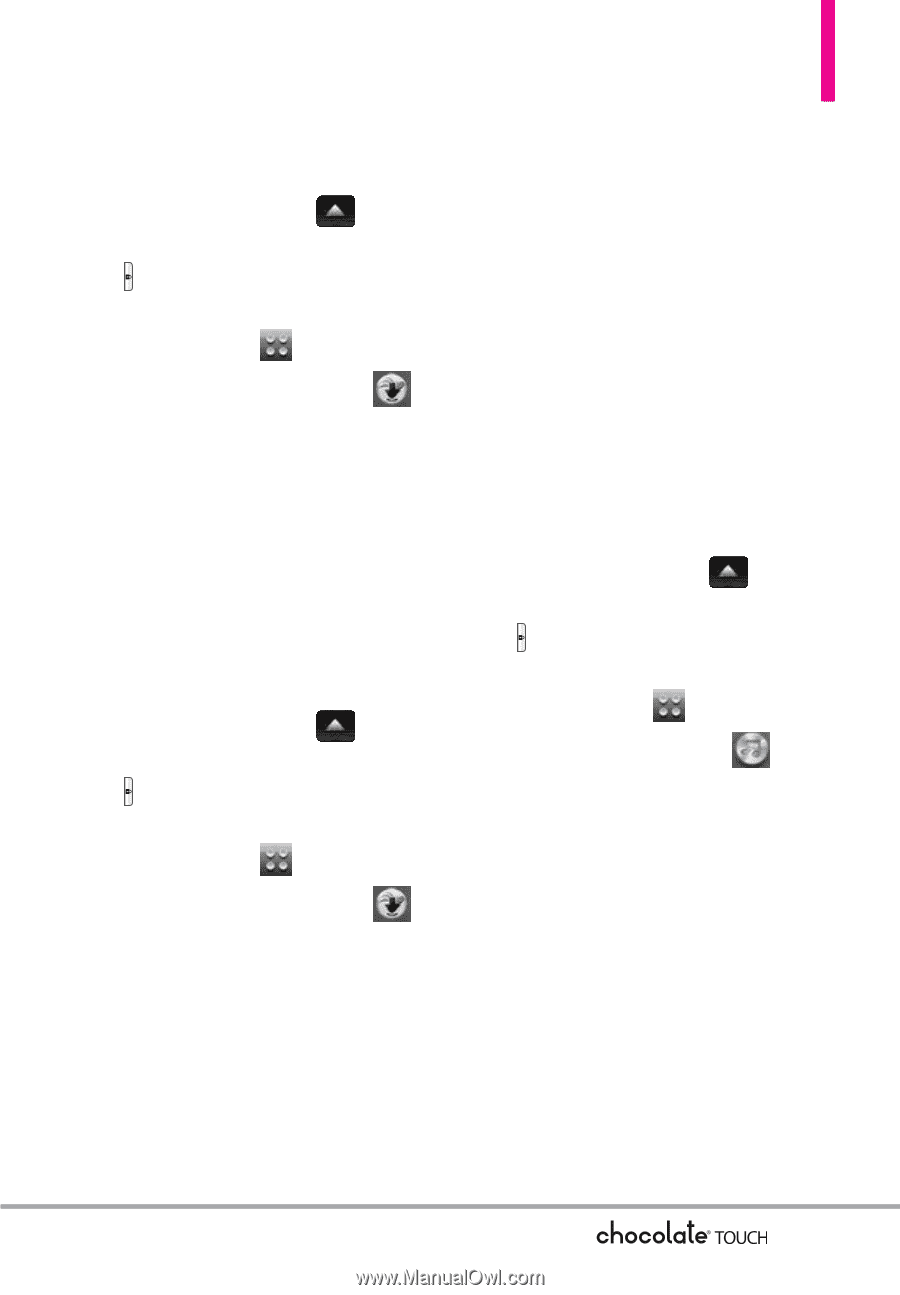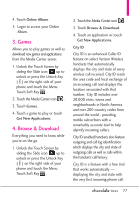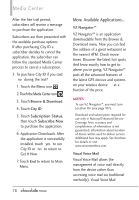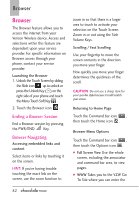LG VX8575 User Guide - Page 83
My Music
 |
View all LG VX8575 manuals
Add to My Manuals
Save this manual to your list of manuals |
Page 83 highlights
5. Extras 1. Unlock the Touch Screen by sliding the Slide icon up to unlock or press the Unlock Key ( ) on the right side of your phone and touch the Menu Touch Soft Key . 2. Touch the Media Center icon . 3. Touch Extras. 4. Touch Get New Applications. 6. Info Allows you to access info about Media Center. 1. Unlock the Touch Screen by sliding the Slide icon up to unlock or press the Unlock Key ( ) on the right side of your phone and touch the Menu Touch Soft Key . 2. Touch the Media Center icon . 3. Touch Info. 4. Touch Memory/ Music Memory/ View Log/ Help/ About. My Music My Music Allows you to store and to listen to music right from your phone. Connect to V CAST Music with Rhapsody to download a variety of music, transfer music between your phone and your PC, manage and organize your music files, and more. For more details on using this feature, please see the My Music section on page 63. 1. Unlock the Touch Screen by sliding the Slide icon up to unlock or press the Unlock Key ( ) on the right side of your phone and touch the Menu Touch Soft Key . 2. Touch the My Music icon . 81