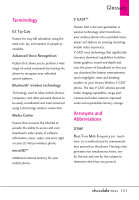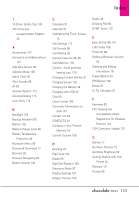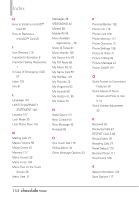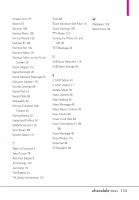LG VX8575 User Guide - Page 156
In Case of Emergency ICE - master reset
 |
View all LG VX8575 manuals
Add to My Manuals
Save this manual to your list of manuals |
Page 156 highlights
Index H How to Install a microSD™ Card 25 How to Remove a microSD™ Card 25 I Icon Glossary 119 Important Information 9 Important Safety Precautions 1 In Case of Emergency (ICE) 57 Index 153 Info 81 L Language 107 LIMITED WARRANTY STATEMENT 148 Location 107 Lock Mode 30 Lock Phone Now 110 M Making Calls 27 Master Volume 98 Media Center 61 Memory 117 Menu Access 28 Menu Fonts 104 Menu Tree on the Touch Screen 28 Menu Tree 21 Messages 46 MESSAGING 42 Missed 58 Mobile IM 49 More Available Applications... 78 Music & Tones 61 Music Handle 105 My Device Info 97 My FM Radio 66 My Music 63, 81 My Name Card 57 My Number 119 My Pictures 72 My Ringtones 62 My Sounds 69 My Verizon 41, 95 My Videos 73 N NAM Select 112 New Contact 54 New Message 42 Notepad 93 O One Touch Dial 115 Online Album 76 Other Message Options 43 P Personal Banner 102 Phone Info 118 Phone Lock 109 Phone Memory 117 Phone Overview 12 Phone Settings 106 Picture & Video 71 Picture Editing 39 Picture Message 44 Power On/Off 101 Q Quick Access to Convenient Features 30 Quick Glance of Touch Screen and How to Use It 14 Quick Volume Adjustment 30 R Received 58 Receiving Calls 27 RECENT CALLS 58 Record Video 76 Redialing Calls 27 Reset Default 110 Restore Phone 111 Restrictions 109 S Safety Information 124 Save Options 117 154