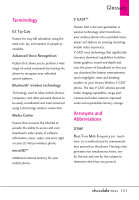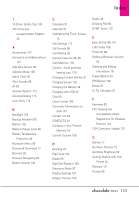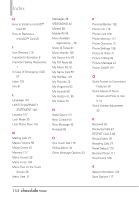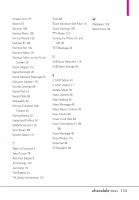LG VX8575 User Guide - Page 157
Shortcut Menu on the Touch
 |
View all LG VX8575 manuals
Add to My Manuals
Save this manual to your list of manuals |
Page 157 highlights
Screen Icons 27 Search 87 Security 108 Service Alerts 100 Set-Up Wizard 120 Settings 51, 95 Shortcut Bin 105 Shortcut Menu 16 Shortcut Menu on the Touch Screen 29 Show Dialpad 112 Signal Strength 26 Social Network Message 50 Software Update 119 Sounds Settings 98 Speed Dial 33 Speed Dials 56 Stopwatch 92 Storing a Number with Pauses 33 Storing Basics 32 Supported Profiles 97 SW/HW Version 119 Sync Music 69 System Select 111 T Table of Contents 4 Take Picture 75 Technical Details 9 Terminology 151 Text Input 18 The Battery 24 TIA Safety Information 121 Tools 89 Touch Sensitive Soft Keys 14 Touch Settings 105 TTY Mode 113 Turning the Phone On and Off 26 TXT Message 42 U USB Auto Detection 116 USB Mass Storage 94 V V CAST Music 61 V CAST Videos 71 Vibrate Mode 30 Video Camera 38 Video Editing 40 Video Message 45 Video Player Controls 40 View Timers 60 Visual Voice Mail 49 Voice Commands 31, 89, 106 Voice Message 46 Voice Privacy 115 Voicemail 48 VZ Navigator 88 W Wallpaper 103 World Clock 93 155