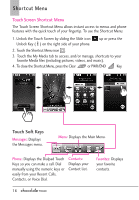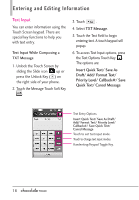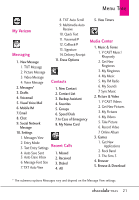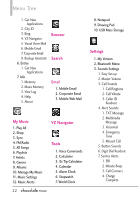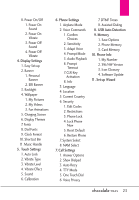LG VX8575 User Guide - Page 23
Menu Tree - games
 |
View all LG VX8575 manuals
Add to My Manuals
Save this manual to your list of manuals |
Page 23 highlights
Menu Tree 8. TXT Auto Scroll 5. View Timers My Verizon 9. Multimedia Auto Receive 10. Quick Text Messaging 1. New Message 1. TXT Message 2. Picture Message 3. Video Message 4. Voice Message 2. Messages* 3. Drafts 4. Voicemail 5. Visual Voice Mail 6. Mobile IM 7. Email 8. Chat 9. Social Network Message 11. Voicemail# 12. Callback# 13. Signature 14. Delivery Receipt 11. Erase Options Media Center 1. Music & Tones 1. V CAST Music | Rhapsody 2. Get New Ringtones 3. My Ringtones 4. My Music Contacts 5. My FM Radio 1. New Contact 2. Contact List 3. Backup Assistant 4. Favorites 5. Groups 6. Speed Dials 7. In Case of Emergency 8. My Name Card 6. My Sounds 7. Sync Music 2. Picture & Video 1. V CAST Videos 2. Get New Pictures 3. My Pictures 4. My Videos 5. Take Picture 6. Record Video 10. Settings 7. Online Album 1. Messages View 2. Entry Mode 3. Text Entry Settings Recent Calls 4. Auto Save Sent 5. Auto Erase Inbox 6. Message Font Size 7. TXT Auto View 1. Missed 2. Received 3. Dialed 4. All 3. Games 1. Get New Applications 2. Rock Band 3. The Sims 3 4. Browser 5. Browse & Download * The submenu options Messages vary and depend on the Message View settings. 21