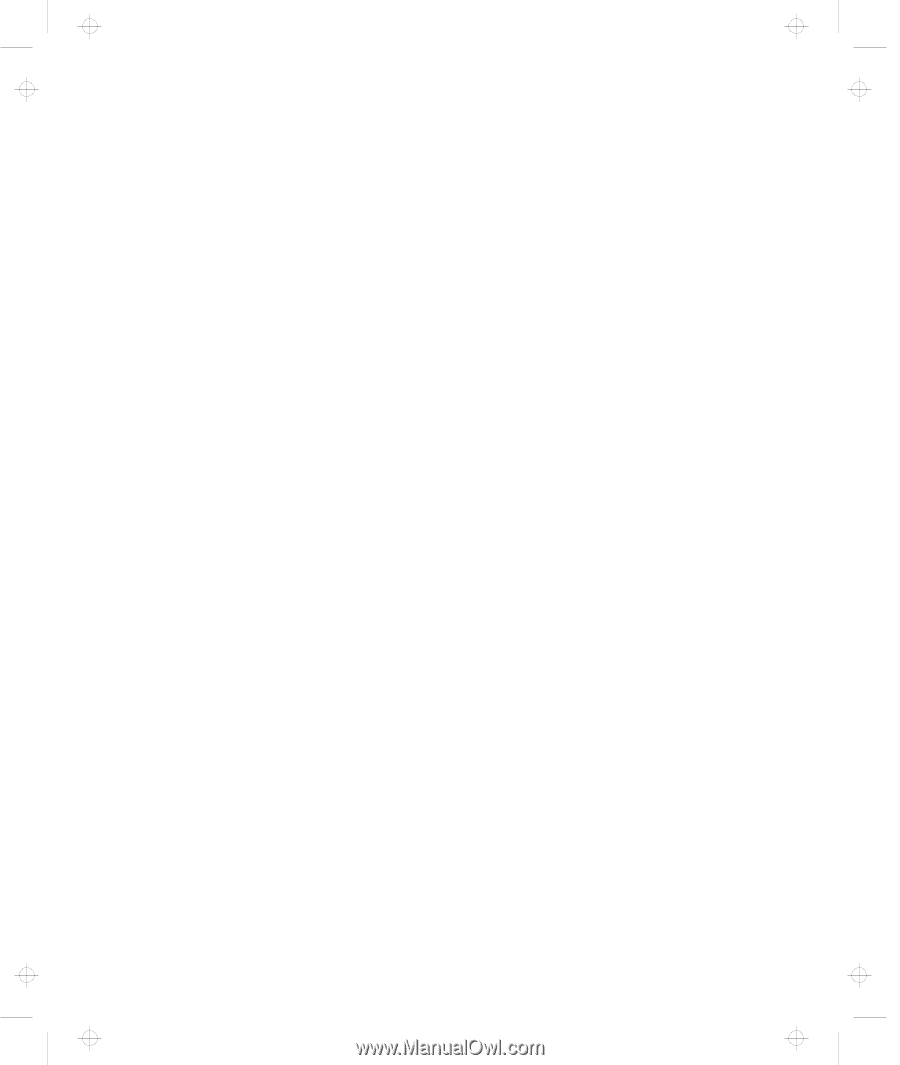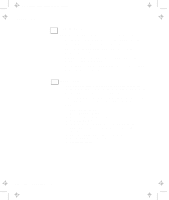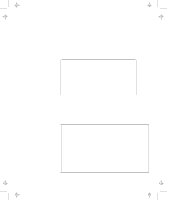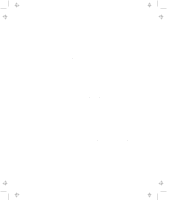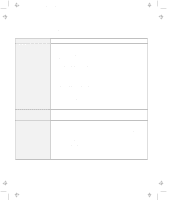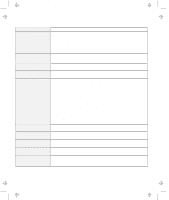Lenovo ThinkPad 380ED TP 380Z User's Reference that was provided with the syst - Page 123
Using the NetMeeting Software, Start, Programs, Accessories, Entertainment, Volume Control
 |
View all Lenovo ThinkPad 380ED manuals
Add to My Manuals
Save this manual to your list of manuals |
Page 123 highlights
Title: C79EPMST CreationDate: 06/22/98 12:00:09 Considerations The microphone/line-in jack of your computer supports either microphone input or line-in input, but not both. You need to mute the function you don't use, as follows: 1. Click on Start. 2. Move the cursor to Programs, Accessories, Entertainment, and then Volume Control. 3. Put a check mark in the Mute check box in the column for the function you don't use. Using the NetMeeting Software If you are hanging up a video phone call in NetMeeting, you might see the following Windows exception error message: "An exception OE has occurred in VxD VWIN32( 1)..." This message appears only when you are making a video phone call directly over the telephone line and after you use such data sharing tools as the whiteboard, file transfer, chat, and application sharing. If this error occurs, shut down Windows and restart your computer. This error does not occur if you are using the Intel Video Phone for Internet Video Conferencing software. Chapter 4. Solving Computer Problems 107