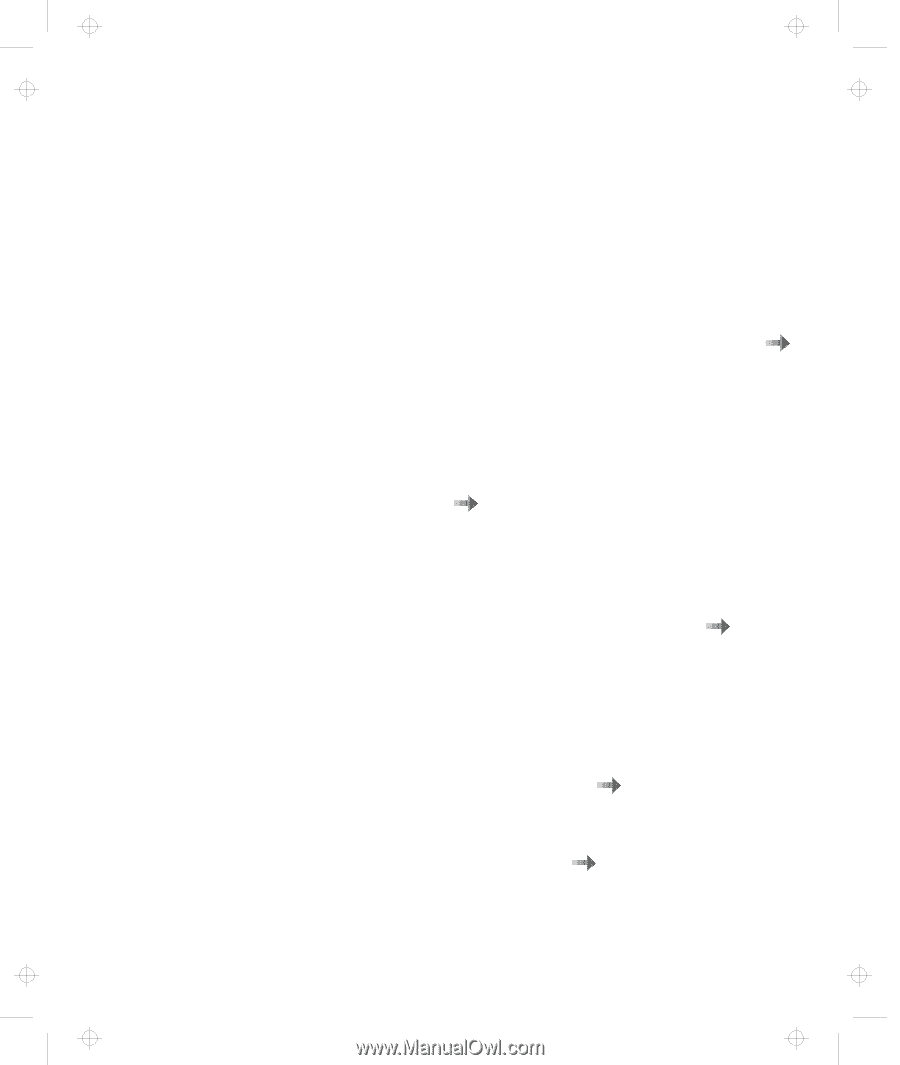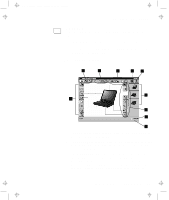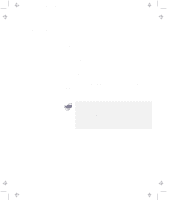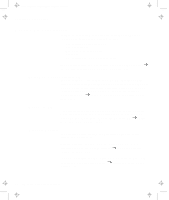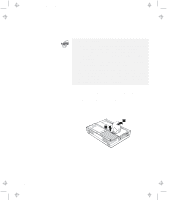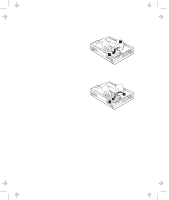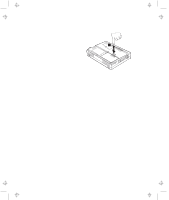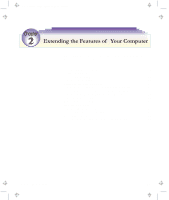Lenovo ThinkPad 380ED TP 380Z User's Reference that was provided with the syst - Page 48
Backing Up Your System, ThinkPad Customization CD, Recovery CD, Diskette Factory - drivers
 |
View all Lenovo ThinkPad 380ED manuals
Add to My Manuals
Save this manual to your list of manuals |
Page 48 highlights
Title: C79EPMST CreationDate: 06/22/98 12:00:09 Backing Up Your System Backing Up Your System To back up your system or reinstall the operating system, your ThinkPad computer has the following features: The ThinkPad Customization CD The Recovery CD The Diskette Factory program ConfigSafe The ThinkPad Web site or bulletin board For more information about recovering lost or damaged software "Recovering Lost or Damaged Software" on page 135. ThinkPad Customization CD You can customize your system using this CD. It contains all the software applications and hardware device drivers for your computer. It also contains device drivers and installation instructions for other operating systems such as Windows NT (To use the ThinkPad Customization CD page 135.) "Using the ThinkPad Customization CD" on Recovery CD If you accidentally erase your hard disk, you can use the Recovery CD to restore the contents of the preinstalled hard disk to what it was at the time of purchase. (To use the Recovery CD the Recovery CD" on page 137.) "Using Diskette Factory The Diskette Factory program contains all the hardware device drivers for your computer. With this program, you can create the utility and device driver diskettes. (To use the Diskette Factory Factory" on page 135.) "Using the Diskette For more information about installing a new operating system (such as Windows NT) and device drivers User's Guide. "Advanced" in the Online 32 IBM ThinkPad 380Z User's Reference