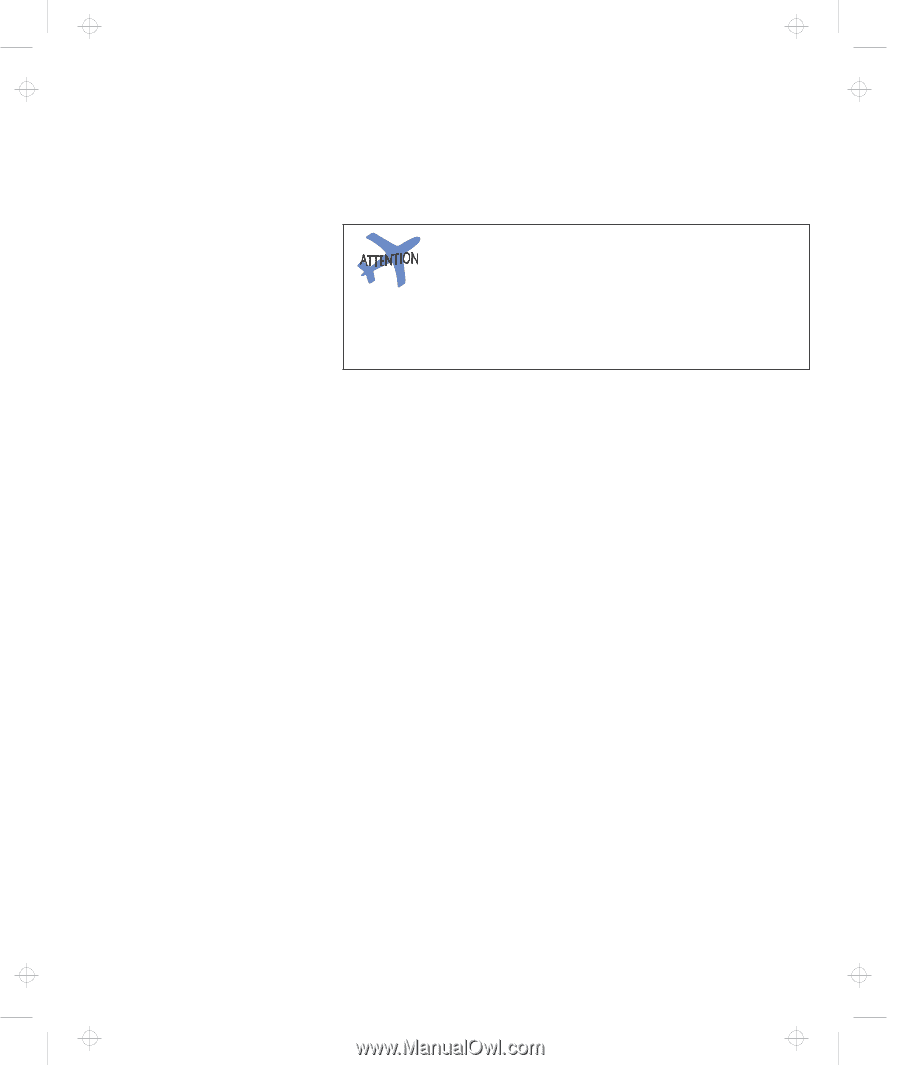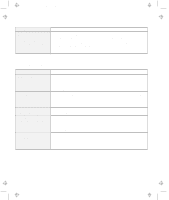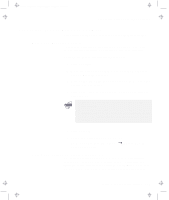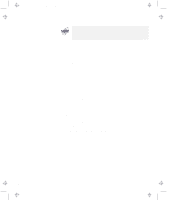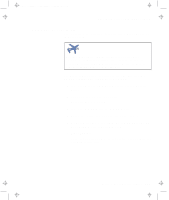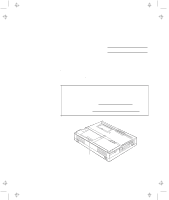Lenovo ThinkPad 380ED TP 380Z User's Reference that was provided with the syst - Page 153
Using the Recovery CD, Insert the Recovery CD Boot Diskette into the diskette
 |
View all Lenovo ThinkPad 380ED manuals
Add to My Manuals
Save this manual to your list of manuals |
Page 153 highlights
Title: C79EPMST CreationDate: 06/22/98 12:00:09 Recovering Lost or Damaged Software Using the Recovery CD You can restore the contents of your hard disk to what it was at the time of purchase. This recovery program deletes all personal data and your customized configuration settings. It resets your computer to most of the factory-shipped default values. Be sure to back up your personal files before you use this CD. The Recovery CD package consists of a startable diskette and a CD-ROM containing the original preinstalled image. 1 Insert the Recovery CD Boot Diskette into the diskette drive. 2 Power on or restart the computer. Your hard disk is formatted. 3 Insert the CD-ROM into the CD-ROM drive. 4 Follow the instruction that appears on the screen. 5 When the process is complete, remove the Recovery CD Boot Diskette from the diskette drive. 6 Press Restart. Your computer restarts with the original preloaded software and hardware configuration. Chapter 4. Solving Computer Problems 137