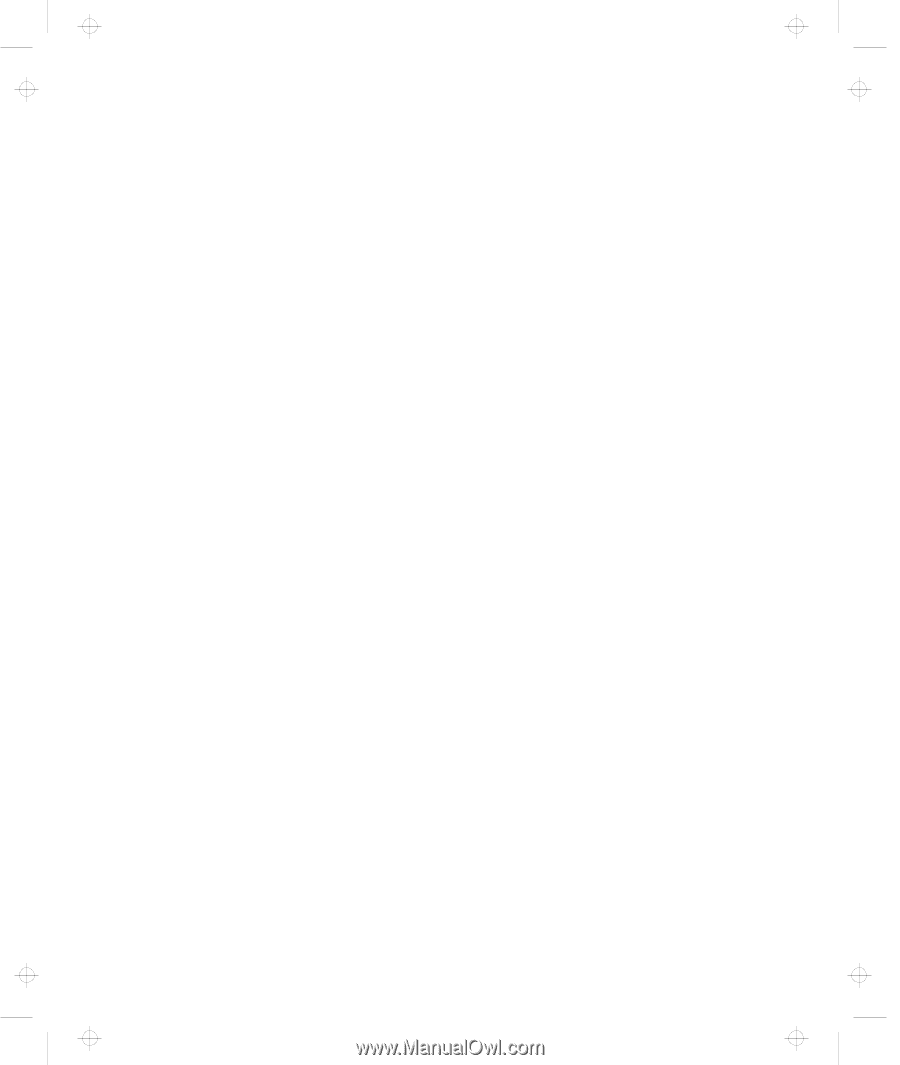Lenovo ThinkPad 380ED TP 380Z User's Reference that was provided with the syst - Page 8
A Universal Serial Bus USB Problem, Enabling the CardBus Sockets for Windows 98
 |
View all Lenovo ThinkPad 380ED manuals
Add to My Manuals
Save this manual to your list of manuals |
Page 8 highlights
Title: C79EPMST CreationDate: 06/22/98 12:00:09 Enabling the CardBus Sockets (for Windows 98 69 Chapter 3. Protecting Your Computer 71 Using Passwords 72 Entering a Password 73 Setting a Password 74 Changing or Removing a Password 78 Using the Personalization Editor 84 Entering Your Personal Data 84 Deleting the Personalization Window 87 Using Locks 88 Using the Security Screw 89 Chapter 4. Solving Computer Problems 91 Frequently Asked Questions 92 Considerations 100 Using Power Management 105 Using a PC Card 105 A USB Connector Consideration 106 A CardWizard Consideration 106 Using a Second CardBus Card 106 Using an External Condenser Microphone 106 Using the NetMeeting Software 107 Troubleshooting Guide 108 Troubleshooting Charts 109 Error Codes or Messages 110 No Error Codes or Messages 115 Input Problems 115 Suspend or Hibernation Problems 117 LCD Problems 119 An Indicator Problem 119 Battery Problems 120 CD-ROM Drive Problems 120 Infrared Communication Problems 121 A Universal Serial Bus (USB) Problem 122 PC Card Problems 123 A Printer Problem 126 External Monitor Problems 126 Port Replicator Problems 128 Other Option Problems 130 Software Problems 131 viii IBM ThinkPad 380Z User's Reference