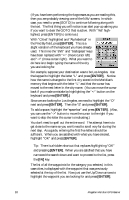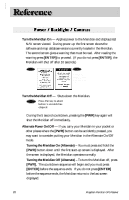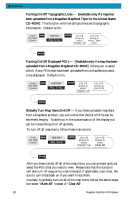Magellan Meridian Platinum User Manual - Page 32
Selecting Alternate Power On/Off, Using the Display Backlight, Adjusting the Display Contrast
 |
UPC - 763357103267
View all Magellan Meridian Platinum manuals
Add to My Manuals
Save this manual to your list of manuals |
Page 32 highlights
Reference Selecting Alternate Power On/Off From any Screen MENU Highlight Setup ENTER Highlight Power key ENTER Use U/D arrows to select "No protection" (normal) or "On/Off protected" (alternate) ENTER Using the Display Backlight - Illuminates the display for easier viewing in dark surroundings. Use only as needed as the backlight causes a large drain on the batteries. An automatic timer will turn the backlight off when a button has not been pressed for a selected duration. (See "Setup" to change the settings for the automatic timer.) PWR Press and hold for 2 seconds Button Sequence 1st Press 2nd Press 3rd Press Light On (low) Light On (high) Light Off Adjusting the Display Contrast - Sets the contrast of the display for easy viewing in most lighting conditions. From Any Screen MENU Highlight Contrast ENTER ENTER Adjust Contrast Level Magellan Meridian GPS Receiver 21