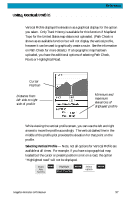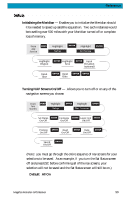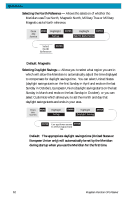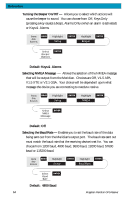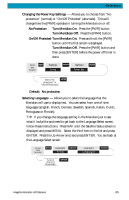Magellan Meridian Platinum User Manual - Page 71
Selecting the Coordinate System, Default, Primary - Lat/Lon, DEG.MIN.MMM, Secondary - UTM, Selecting
 |
UPC - 763357103267
View all Magellan Meridian Platinum manuals
Add to My Manuals
Save this manual to your list of manuals |
Page 71 highlights
Reference Selecting the Coordinate System - Allows you to set the coordinate system that will be used to display the position for the primary or secondary position screen. Available coordinate systems are: Lat/Lon, UTM, OSGB, Irish, Swiss, Swedish, Finnish, German, French, USNG, MGRS, or User Grid. From Any Screen MENU Highlight Setup ENTER Highlight ENTER Coord System Select Primary or ENTER Select Coordinate ENTER Secondary System The coordinate system you select may require additional information. Default: Primary - Lat/Lon DEG.MIN.MMM Secondary - UTM Selecting a Map Datum - Allows you to set the datum used to compute the coordinates to match the datum used on a map or chart. If you are using a map or chart with your Meridian and the datums do not match, you may find irregularities when comparing the coordinates. From Any Screen MENU Highlight Setup ENTER Highlight ENTER Map Datum Select Primary or ENTER Select ENTER Secondary Datum Default: Primary - WGS84 Secondary - WGS84 60 Magellan Meridian GPS Receiver