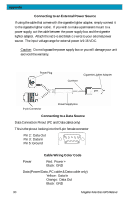Magellan Meridian Platinum User Manual - Page 98
to GPS Unit, Upload to SD Card Programmer or Store on Hard Drive.
 |
UPC - 763357103267
View all Magellan Meridian Platinum manuals
Add to My Manuals
Save this manual to your list of manuals |
Page 98 highlights
Appendix Upload Region: Make sure that the Meridian is turned on and click on the "Upload Regions" button. You will be given the option of Upload to GPS Unit, Upload to SD Card Programmer or Store on Hard Drive. Select Upload to GPS Unit and press "Next". MapSend will then poll the COM ports looking for the Meridian receiver. When the COM port has been found, it will be indicated on the PC screen. Press "Next". The map region will be uploaded to your Meridian receiver. Now using the Meridian, go to the Map screen and zoom out over the area on the map where you have uploaded the region. Once you have zoomed out far enough, you will see the outline of a box. This box represents the region that you just uploaded. This portion of the map now has detailed street and points of interest information. Magellan Meridian GPS Receiver 87