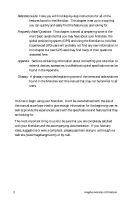iv
Magellan Meridian GPS Receiver
Routes
...................................................................................................
51
Creating a GOTO Route
.............................................................................
51
Creating a Backtrack Route
..........................................................................
51
Creating a Multileg Route
............................................................................
52
Activating/Deactivating a Route
..................................................................
53
Viewing a Route
..........................................................................................
54
Editing a Route
............................................................................................
54
Inserting a Leg
.........................................................................................
54
Deleting a Leg
.........................................................................................
55
Replacing a Leg
........................................................................................
55
Appending a Leg
......................................................................................
55
Appending a Newly Created Waypoint to a Route
.......................................
55
Reversing a Route
........................................................................................
56
Deleting a Route
..........................................................................................
56
Viewing a Route on the Map Screen
............................................................
56
Creating a Route using Track History
..........................................................
56
Using Vertical Profile
............................................................................
57
Selecting Vertical Profile
...............................................................................
57
Track History Description
...........................................................................
58
Highlighted Road Vertical Profile Description
.............................................
58
Route Vertical Profile Description
................................................................
58
Path Check Description
...............................................................................
58
Setup
....................................................................................................
59
Initializing the Meridian
..............................................................................
59
Turning the NAV Screens On/Off
...............................................................
59
Selecting the Coordinate System
..................................................................
60
Selecting a Map Datum
...............................................................................
60
Selecting the Elevation Mode
.......................................................................
61
Selecting the Time Format
...........................................................................
61
Selecting NAV Units
....................................................................................
61
Selecting the North Reference
......................................................................
62
Selecting Daylight Savings
...........................................................................
62
Power Off Timer
..........................................................................................
63
Setting the Backlight Timer
.........................................................................
63
Turning the Beeper On/Off
.........................................................................
64
Selecting NMEA Message
............................................................................
64
Selecting the Baud Rate
...............................................................................
64