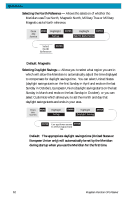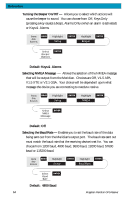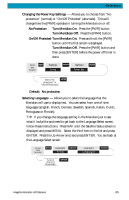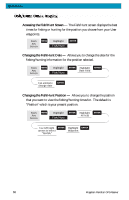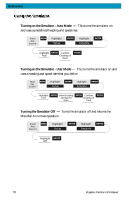Magellan Meridian Platinum User Manual - Page 76
Changing the Power Key Settings, Turn Meridian On., Turn Meridican Off., Turn Meridian Off., Default
 |
UPC - 763357103267
View all Magellan Meridian Platinum manuals
Add to My Manuals
Save this manual to your list of manuals |
Page 76 highlights
Reference Changing the Power Key Settings - Allows you to choose from "No protection" (normal) or "On/Off Protected" (alternate). This will change how the [PWR] operates in turning the Meridian on or off. No Protection: Turn Meridian On. Press the [PWR] button. Turn Meridican Off. Press the [PWR] button. On/Off Protected: Turn Meridian On. Press and hold the [PWR] button until the first screen is displayed. Turn Meridian Off. Press the [PWR] button and then press [ENTER] before the power off timer is done. From any Screen MENU Highlight Setup ENTER Highlight Power key ENTER Select "No ENTER protection" or "On/Off Protected" Default: No protection Selecting Languages - Allows you to select the language that the Meridian will use to display text. You can select from one of nine languages (English, French, German, Swedish, Spanish, Italian, Dutch, Portuguese or Finnish). TIP: If you change the language setting in the Meridian just to see what it looks like and need to get back to the Language Select screen, follow these instructions. Press NAV until the Satellite Status screen is displayed and press MENU. Select the third item in the list and press ENTER. Press the Up Arrow once and press ENTER. You are back at the Language Select screen. From Any Screen MENU Highlight Setup ENTER Highlight Languages ENTER Select desired language ENTER Magellan Meridian GPS Receiver 65